Whenever you click to change a noteblock’s note, a neat little GUI opens up, making it easier to change. The disabled button is the current note.
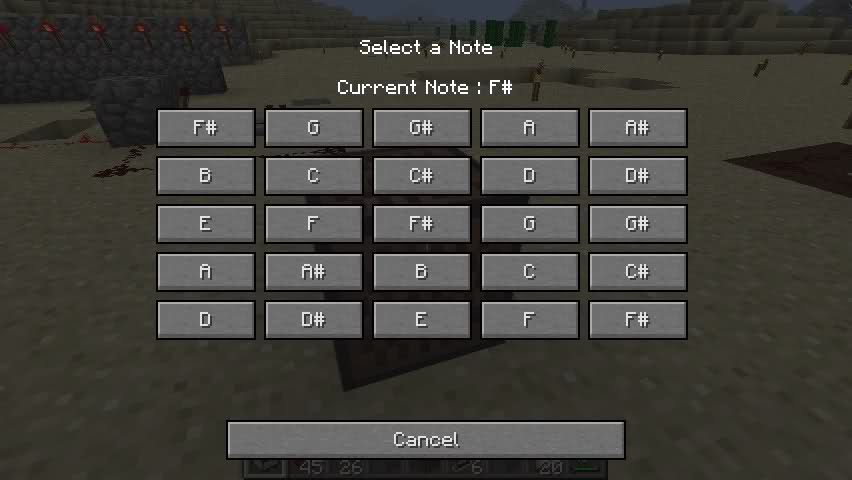
Installation:
For windows
- Go to your minecraft .jar (Go to run -> (type in) %appdata% -> .minecraft -> bin -> minecraft.jar
- If desired, backup your saves.
- Open the minecraft.jar, extract the Forge/ModLoader files into there if you don’t have them already
- Paste the .class files from the zip file into the minecraft.jar as well.
Require: Minecraft Forge and Modloader

