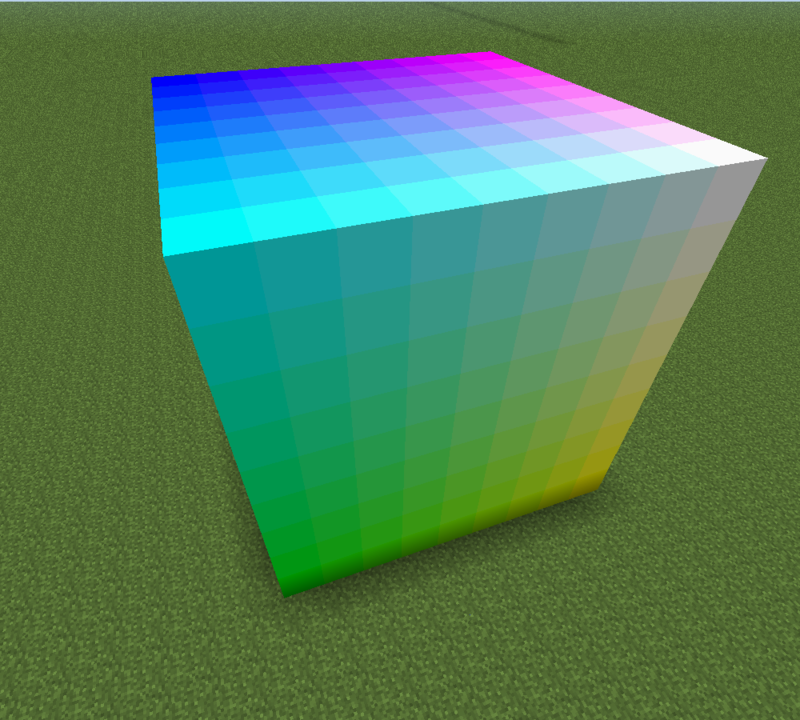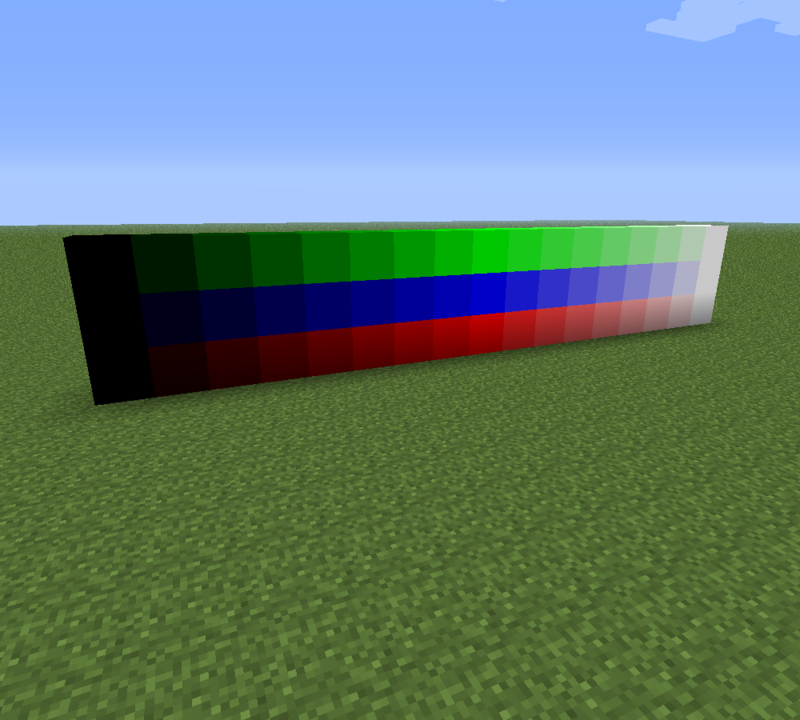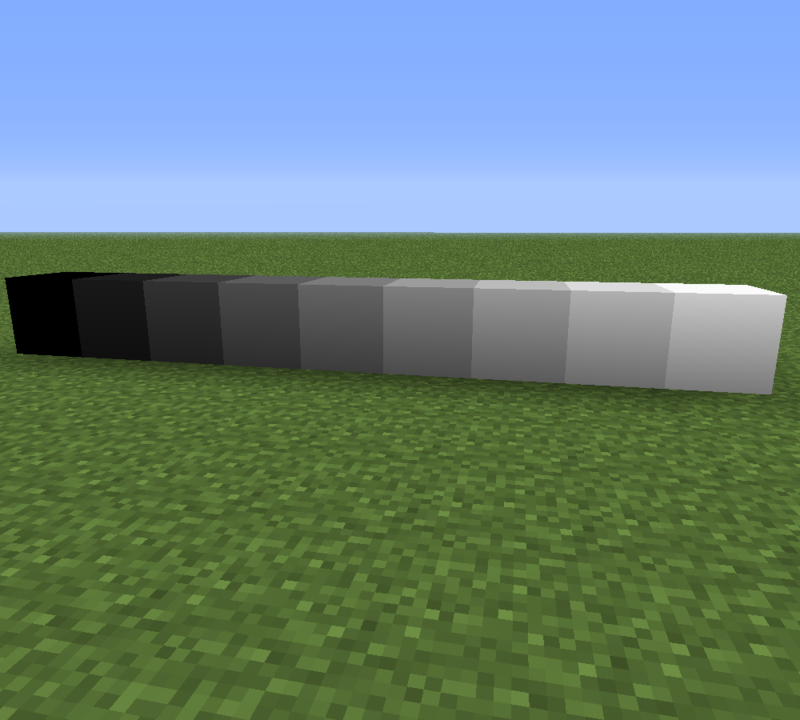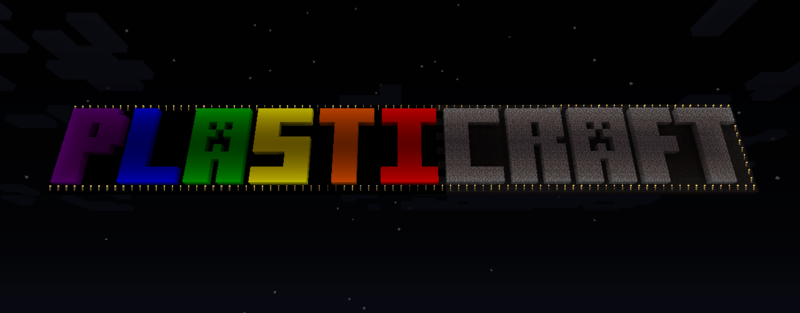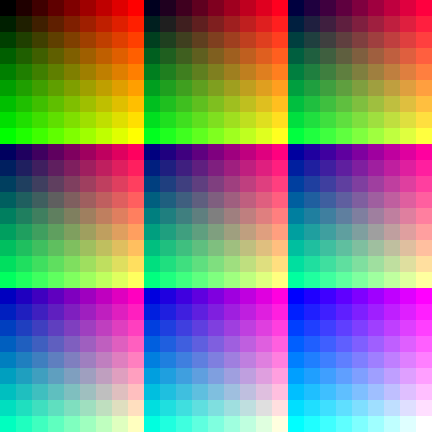The PixelArt Mod for Minecraft
It’s a simple mod with 729 new blocks designed for PixelArt. All the blocks have solid colors and without any texture.
Installation:
The blocks are only available in Creative Mode or through cheats
All the Blocks are named “Plastic #.#.#”, being the # representing the numbers between 0 and 8, or in other words the R.B.G values of the block.
Require: Minecraft Forge
Win7
- Open the Start tab,
- Write %appdata% in the “Search programs and file” tab,
- Press “Enter” or click the “roaming” folder that appears,
- Click on the “.minecraft” folder,
- Click on the “bin” folder,
- Right click the “minecraft” file (can appear like “minecraft.jar”),
- Open it with WinRAR,
- Open the “PlastiCraft.zip” file with WinRAR too,
- Copy all the contents of the “PlastiCraft.zip” to “minecraft.jar”,
- Delete the META-INF folder inside the “minecraft.jar”,
- Close it and run the game.
MagicLauncher
- Open the Magic Launcher,
- Click on “Setup”,
- Click on “Add”,
- Select your download folder and then select “PlastiCraft.zip” file,
- Click on “Open”,
- It can appear the warning “No Mods Found”, just ignore that,
- Be sure themod is below Forge
- Click “Ok” or “Test”.

![[1.4.7] PlastiCraft Mod Download](https://minecraft-forum.net/wp-content/uploads/2013/01/b4952__plasticraftmod11-130x100.png)