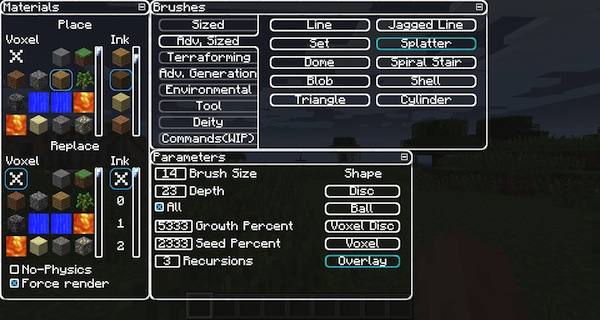 This mod is based on the Voxelsniper plugin for bukkit. Only this mod allows you to do what you normally couldnt with the plugin. The mod introduces a new gui with many sections that will help with the generation of your world. There is no limit, stretch your creativity.
This mod is based on the Voxelsniper plugin for bukkit. Only this mod allows you to do what you normally couldnt with the plugin. The mod introduces a new gui with many sections that will help with the generation of your world. There is no limit, stretch your creativity.
With this mod you are able to generate natural or un-natural structures and landscapes using a varios number of tools and options. This mod is great for anyone who is wanting to create, build, and just mess around. Its perfect for every player, and usefull for servers, maps, and building. You are able to create mineral veins, deep inside the depths of a huge mountain, so high that snow can be found at the peek. Everything can become reality with the VoxelSniperGui mod.
VoxelSniperGUI Mod Version 1.6 for Minecraft 1.3.2 Changelogs
- Updated to 1.3.2
- Added loads of new brushes.
- Made some brushes be in one instead of various brush options
- Added a new awesome texture made by the awesome VoxelModPack art developer Rena Akachi
- bugfixes
To open the Gui for voxelsniper, simply press V in game. This will bring up a variety of different brushes, tools, and commands that you can use for what you want to do. Some of the different brushes are:
- Line
- Set
- Blob
- Ball
- Disc
- Triangle
- Jagged Line
- Splatter
- Cylinder
And much, much more! Not only this, but you can change and edit the brush sizes and shapes even more. If your going to build something, it has to be exactly the way you want it, right? The modder knows this, and wants to make it easy for you to get started. Learning how to use it is the hard part. After a while you will get used everything and it will become easier and easier for you to generate more advanced structures over time.
How to install VoxelSniperGUI Mod for Minecraft 1.3.2
- Download and install Modloader
- Download the VoxelSnipeGUI Mod
- Browse to %appdata%/roaming/.minecraft, then if you don’t already have one, create a folder named, mods.
- Drag the entire mod zip file into your mods folder.
- Play.

