Features:
- Lot of ways to customize your gun!
- You can scope with every weapon!
- You can craft back the weapons so you get back the scopes, silencers etc.!
- Different sounds (sounds change by using silencers)
- Fireburst modes: Single Shot, 3 Burst and Auto Mode! (use key ‘V’)
- Quick knifing! (watch video) (use key ‘F’)
- Recoil (Reduce recoil by using Foregrip or Bipod)!
- Multiplayer!
- Hitmarker!
- And more detailes!

Installation:
Client:
- Download the recommented universal build (or the latest if the recommented doesn’t work for you, but NOT the source!) of Minecraft Forge
- Open that archive with an archiver. I recommend 7zip.
- Open your minecraft.jar in your .minecraft/bin directory with your chosen archiver (7zip)
- Copy all files from the downloaded forge package into the minecraft.jar
- Delete your META_INF in your minecraft.jar, if you’re running Windows or Linux. If you’re on a Mac, then go into the META_INF and delete only the files which begin with MOJANG! Leave the rest untouched.
- Close all open archiver windows and start your Minecraft client once. Forge needs to download some libraries and will set up the environment the first time.
- After it has been set up by Forge, close your Minecraft. It is now ready for Forge / FML mods (ModLoader mods, too)!
- Download the latest version of mods you want to have and copy the hole .zip files into your .minecraft/mods directory
Server
- Download the recommented universal build (or the latest if the recommented doesn’t work for you, but NOT the source!) of Minecraft Forge
- Open that archive with an archiver. I recommend 7zip.
- Open your minecraft_server.jar with your chosen archiver (7zip)
- Copy all files from the downloaded forge package into the minecraft_server.jar
- Don’t delete your META_INF! Keep it untouched.
- Close all open archiver windows and start your Minecraft server once. Forge needs to download some libraries and will set up the environment the first time.
- After it has been set up by Forge, stop your server. It is now ready for Forge / FML mods!
- Download the latest version of mods you want to have and copy the hole .zip files into your .minecraft/mods directory

![[1.4.7/1.4.6] Warfield 3 Mod Download](https://minecraft-forum.net/wp-content/uploads/2013/02/98d14__20121211201730-130x100.png)
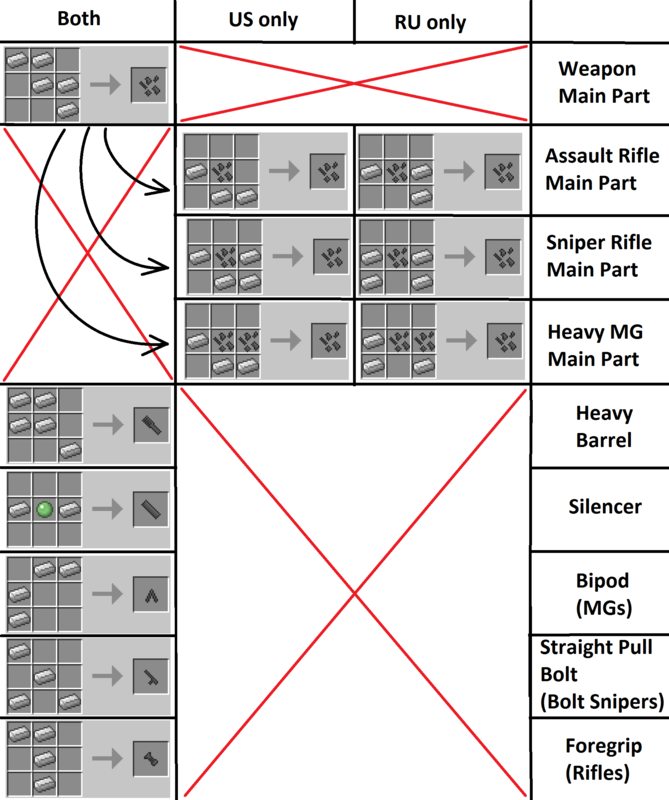
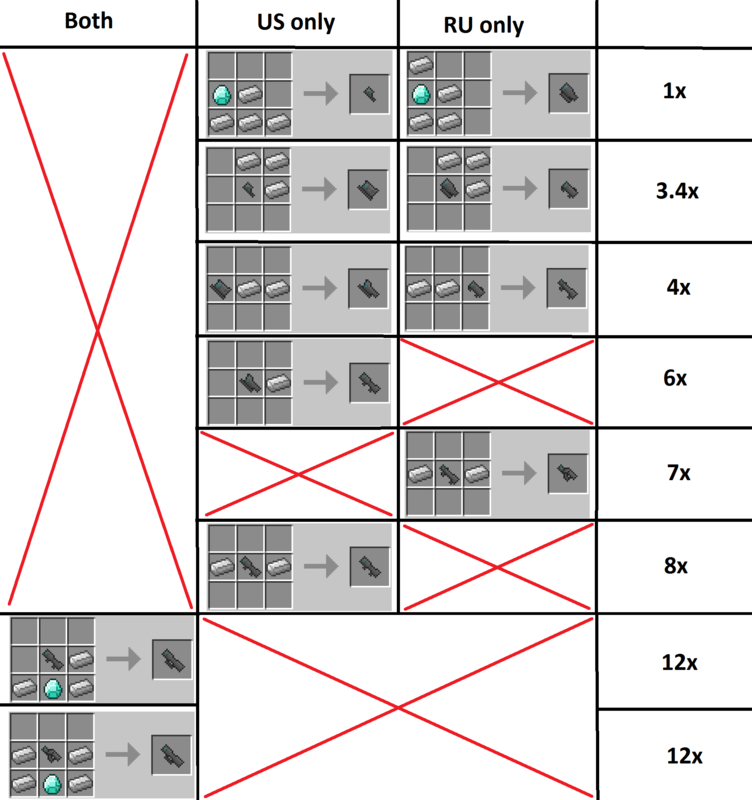
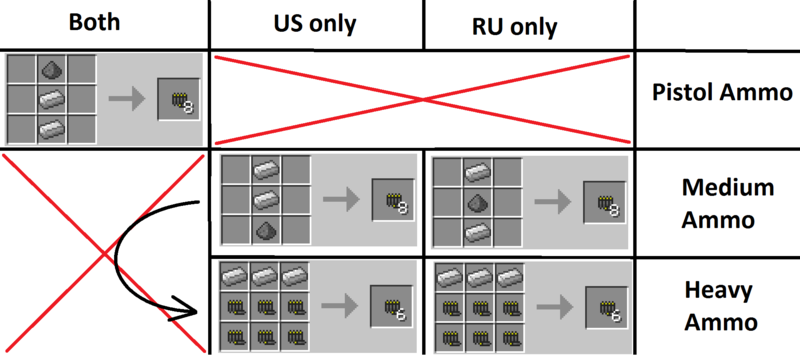
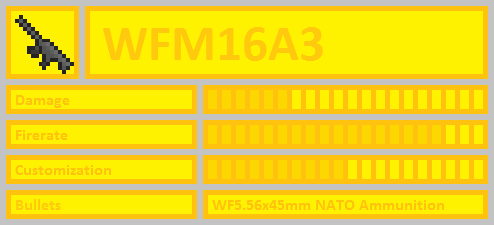
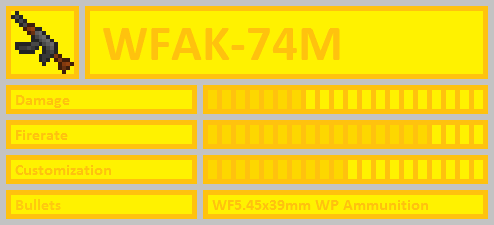
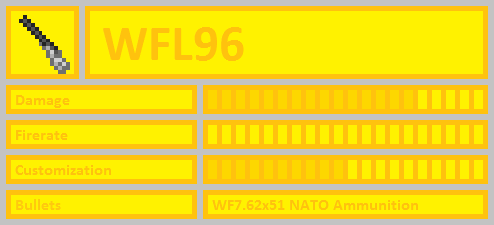
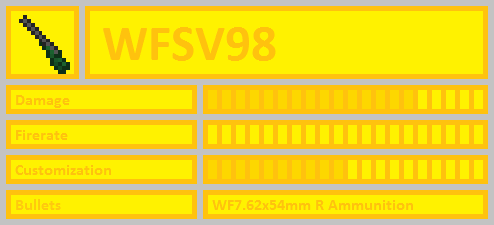
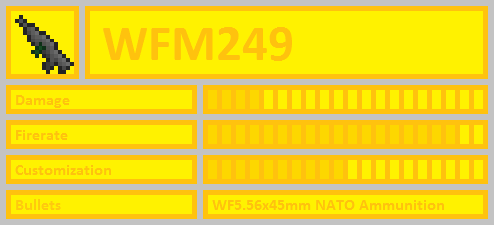
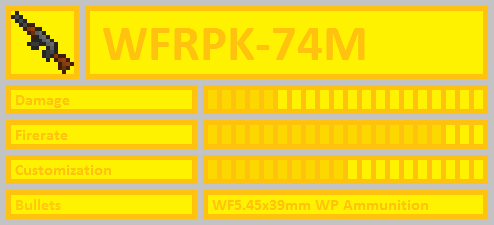

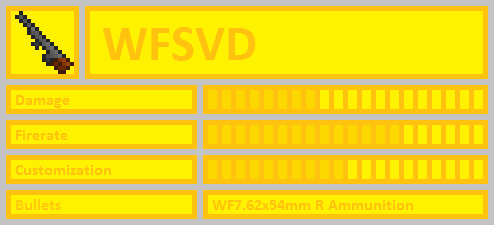
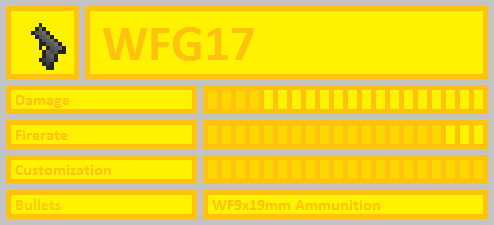
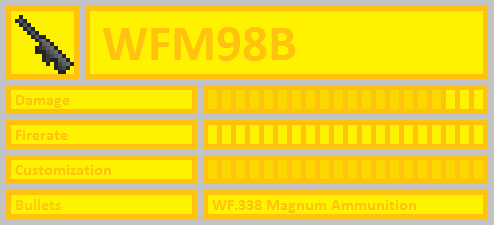

xSPARExSTEWx
Crafting?