Armous HD is a photo realism texture pack meant for personal use building and maybe viewing buildings. It can be used for modern and almost any types of building.
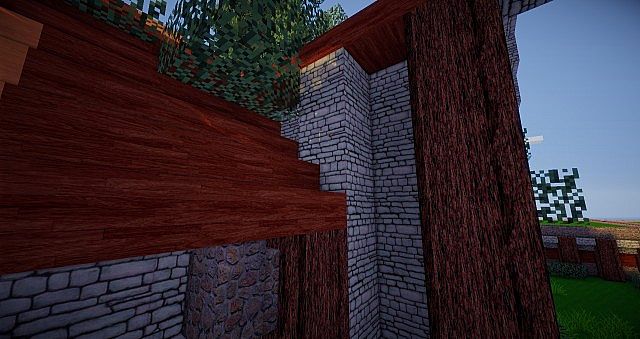








How to Install Armous HD Photo Realism Resource Pack for Minecraft
- Make sure your Minecraft is updated to 1.6 or higher
- Download the resource pack and put it somewhere easily accessible (Desktop)
- Open up your .minecraft from Run > %appdata% > .minecraft
- Open the resource pack folder which is inside the .minecraft
- Then just drag and drop your resource pack to this resource pack folder
- Close everything and enjoy!

![[1.7.2/1.6.4] [256x] Armous HD Photo Realism Texture Pack Download](https://minecraft-forum.net/wp-content/uploads/2013/10/b40a6__Armous-HD-pack-31-130x100.jpg)
