Ever wanted a cartoony feel to your Minecraft game? Ever wanted something not to realistic? Then how about try CartoonyAdventure! This will make your Minecraft world all sorts of fun!
CartoonyAdventure Pack – Multi-Mob Support
This currently DOES NOT support multi-mob.He’s working really hard on adding multi-mob support. When it is released a set if instructions will be released.
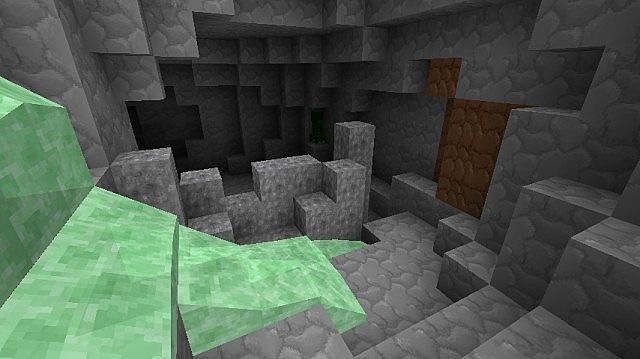

How to Install CartoonyAdventure Texture Pack for Minecraft
- Download the resource pack and put it somewhere easily accessible (Desktop)
- Open up your .minecraft from Run > %appdata% > .minecraft
- Open the resource pack folder which is inside the .minecraft
- Then just drag and drop your resource pack to this resource pack folder
- Close everything and enjoy!

![[1.7.2/1.6.4] [32x] CartoonyAdventure Texture Pack Download](https://minecraft-forum.net/wp-content/uploads/2013/10/04861__CartoonyAdventure-Pack1-130x100.jpg)