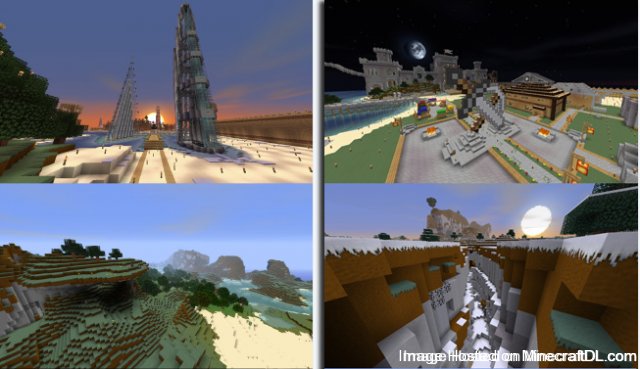Bored of the old fancy Minecraft? Bored of the blocky and pixeled Minecraft? well this is one way to kick those boredom away. This Texture Pack is like a HD Pack with updates throughout the game, however this is not the first time I see people use vector instead of pixels in Minecraft. By using vector it enhanced Minecraft’s graphics greatly but of course the feed back will be the lagging or hang. This Texture Pack also present you with an opportunity to visit the World of Minecraft in a HD perspective which enables you to see Minecraft in another way. By the way, the Defscape Texture Pack will be available in 3 resolutions, the 16x, 32x, and the 64x, so you’ll need a MCPatcher HD for the 64x version.
Defscape Texture Pack Features
- A HD pack which is 64x but will not take away the minecraft originality
- The pack is supposed to make the game smooth not “simple”
- Since it became an HD pack, everything is upgraded
- Red stones were make clearer
- He sure loves trees…and shrubs
- Very Nice Texture Pack…
How to Install Defscape Texture Pack
- Run Minecraft normally
- Select Mods and Texture Pack below multiplayer
- A folder will pop up
- Select the folder called Texture Pack
- Copy and Paste your Texture Pack here
- Don’t unzip it
- Enable the texture pack
- Play Minecraft!

![[1.7.10/1.6.4] [32x] Defscape Texture Pack Download](https://minecraft-forum.net/wp-content/uploads/2012/12/640x369xDefscape-Texture-Pack-640x369.png.pagespeed.ic_.9aWwOIo0Xj-130x100.jpg)