
Smoothic resource pack is a pack that should get a big respect. It is beautiful, simple but still detailed. Just because it is 16×16 resolution it does not require you to install additional mods like optifine or mcpatcher.
Main feature of this texture pack is a light outline of all the blocks that have a positive impact on the atmosphere of the game, there is not any dark corners in where you will feel uncomfortable.


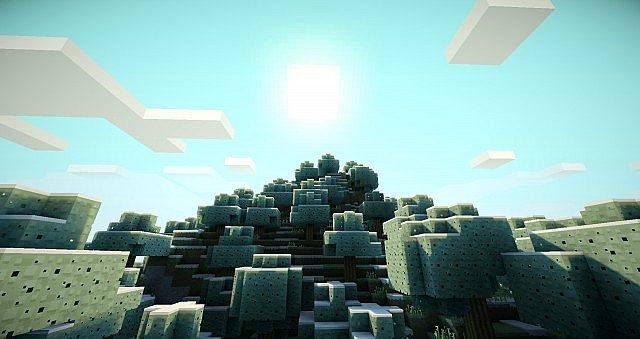

How to install Smoothic Resource Pack?
- Download Smoothic Resource Pack.
- Open Minecraft, and go to Options->Resource Packs->Open Resource Packs Folder.
- Drag the zip file you downloaded into that folder.
- Select the pack, and you’re done!

![[1.10.2/1.9.4] [16x] Smoothic Texture Pack Download](https://minecraft-forum.net/wp-content/uploads/2016/05/186d4__Smoothic-texture-pack-41-130x100.jpg)
Guest
hi
Guest
hey