The Cyberghostde’s HD Pack is of a 256x resolution. It’s literally HD! The quality this pack will bring to your gaming will blow your mind!
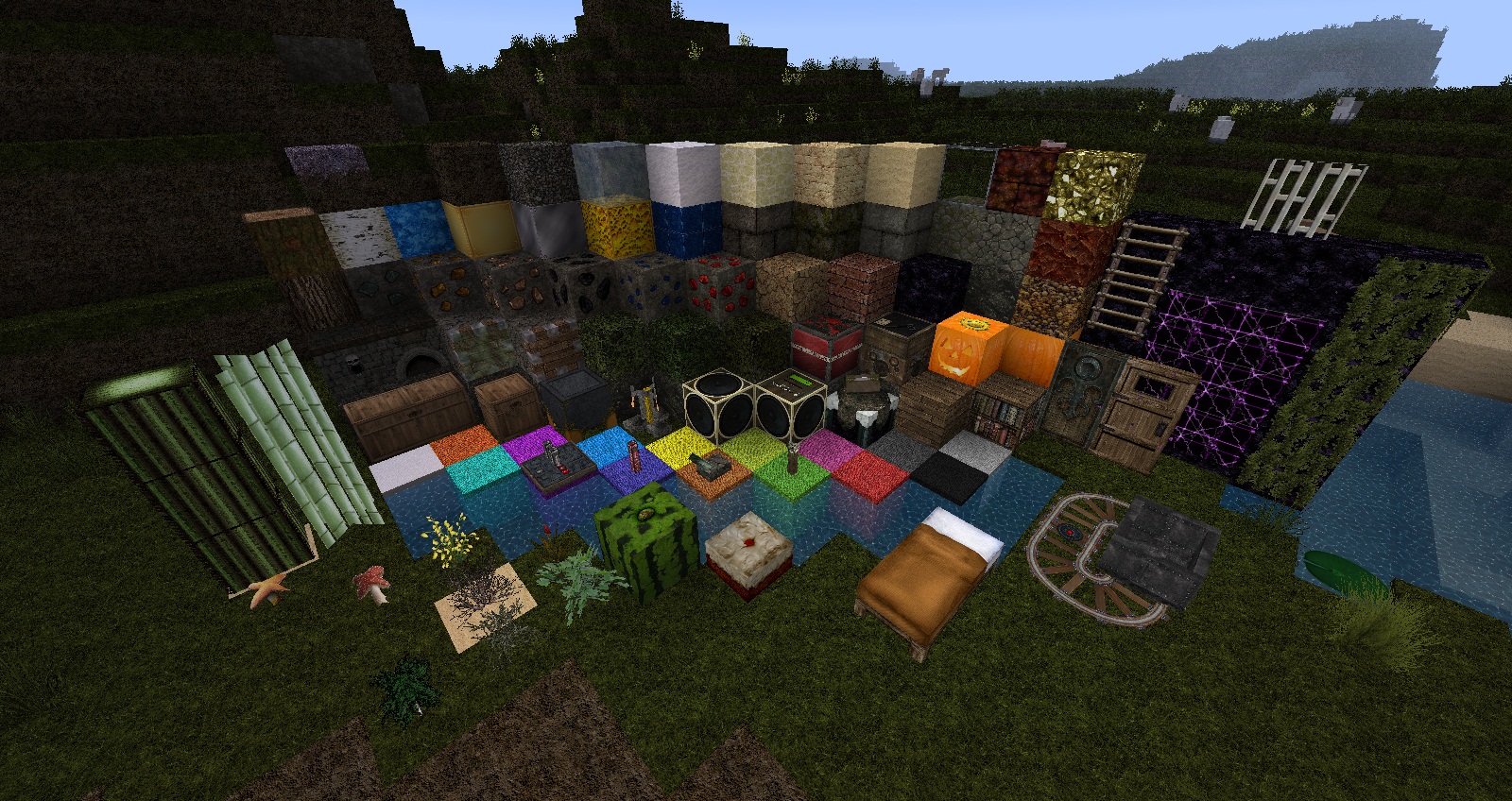
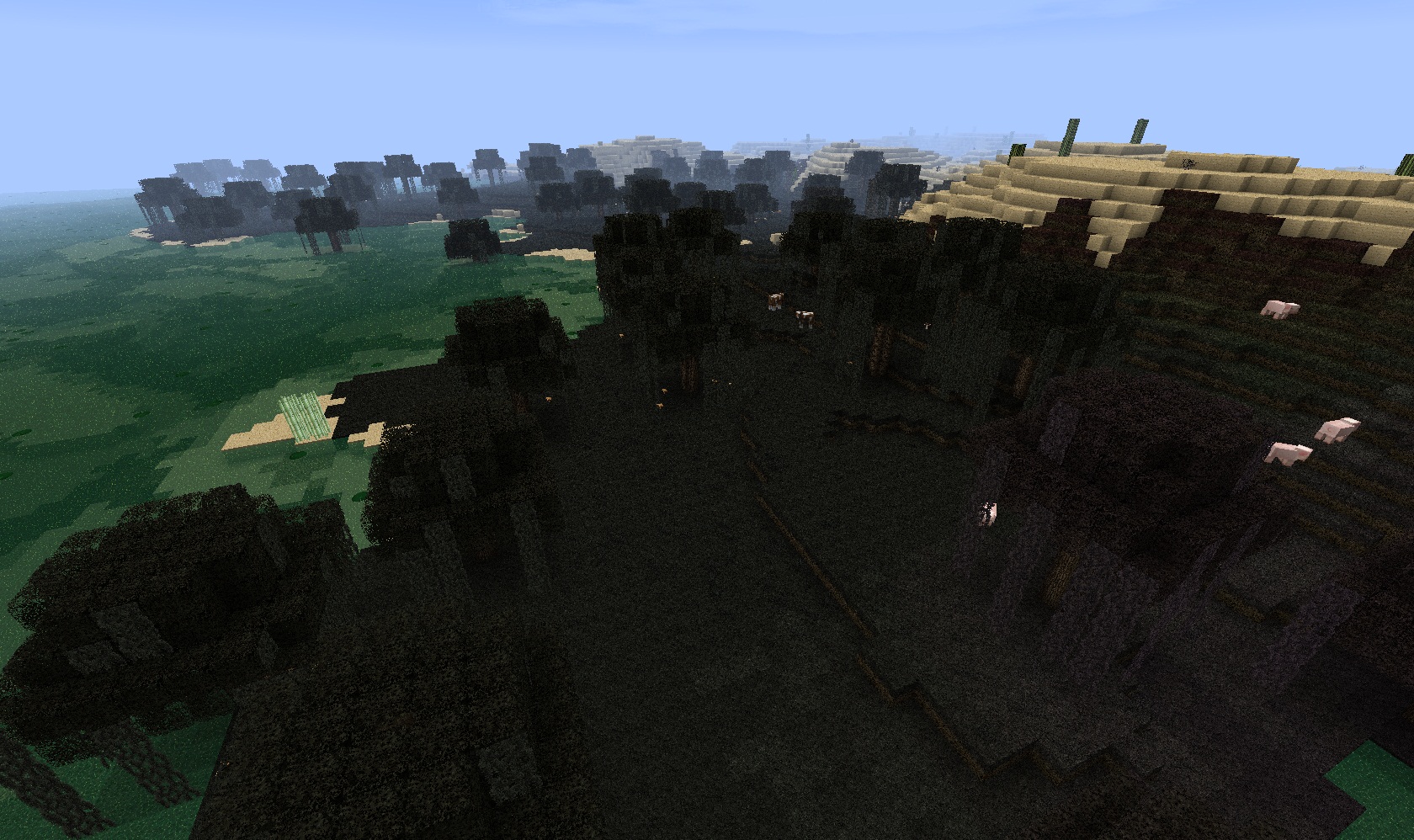
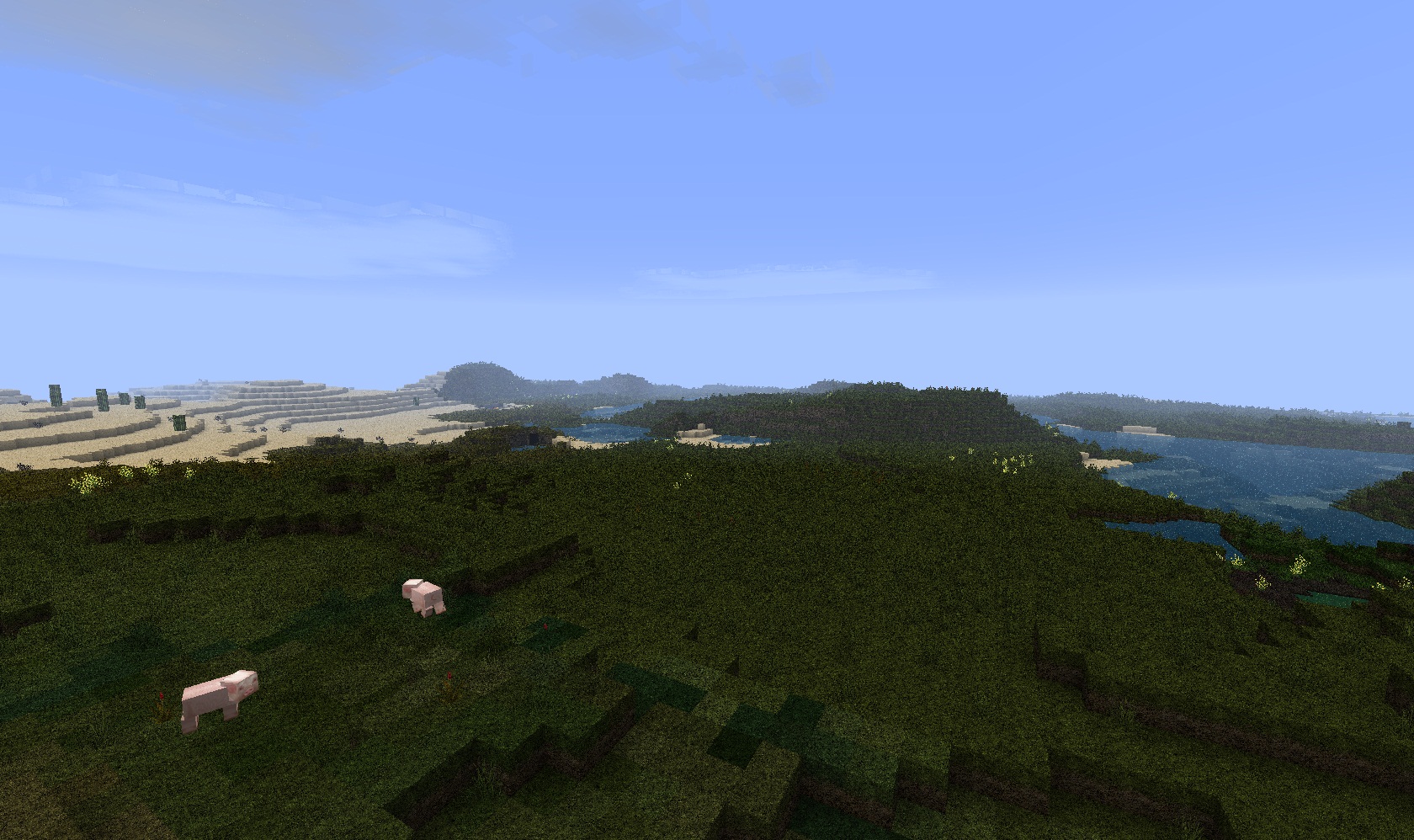
How to install Cyberghostde’s HD Resource Pack?
- Download Cyberghostde’s HD Resource Pack.
- Open Minecraft, and go to Options->Resource Packs->Open Resource Packs Folder.
- Drag the zip file you downloaded into that folder.
- Select the pack, and you’re done!

![[1.10] [256x] Cyberghostde’s HD Texture Pack Download](https://minecraft-forum.net/wp-content/uploads/2014/09/42beb__Cyber_2-130x100.jpg)