
Mixcraft HD is the perfect mod for you if you like the default look of Minecraft like its art style and color palette but hate the way it often looks pixelated. The mod basically gives an HD rework to the entire game. Basically, it’ll sharpen up all the textures and improve them in a variety of different ways without making any significant changes to the art work or color scheme. There have definitely been many resource packs of this kind before, but this one seems to be head and shoulders above the rest in terms of execution. It’s been out for only four days now and has already seen over 600 downloads which is a pretty impressive.





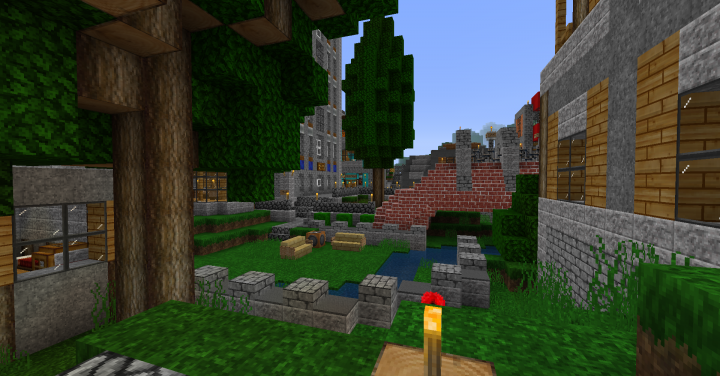

The map is 100% complete which of course means that you’ll never run into any missing textures which is good to know. One thing to keep in mind though about the Mixcraft HD is that you won’t be able to make use of it if you’re currently on Minecraft 1.9. However, according to the developer, work on the 1.9 release is currently underway so it should be out quite shortly.
How to install Mixcraft HD Resource Pack?
- Download Mixcraft HD Resource Pack
- Open Minecraft then click “Options” in the start menu.
- Click “resource packs” in the options menu.
- In the resource packs menu, click “Open resource pack folder”.
- Put the .zip file you downloaded in the resource pack folder.

![[1.10] [32x] Mixcraft HD Texture Pack Download](https://minecraft-forum.net/wp-content/uploads/2016/02/1b879__Mixcraft-hd-resource-pack-21-130x100.jpg)