This pack uses the connecting textures mod to emulate cell shading. It is a default based pack so it still feels like minecraft only a little more cartoony. Everything is easily recognizable. Some changes are subtle while others are more noticable.
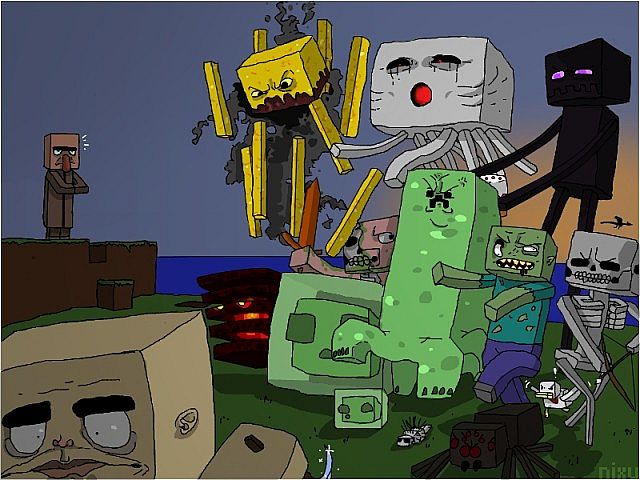

How to install Nate’s Cartoon Default Texture Pack for Minecraft
- Download the texture pack.
- Install lastest version of OptiFine.
- Move the downloaded file into your Minecraft texture packs folder.
- Enjoy!

![[1.4.7/1.4.6] [64x] Nate’s Cartoon Default Texture Pack Download](https://minecraft-forum.net/wp-content/uploads/2013/01/910df__Nates-cartoon-default-texture-pack-21-130x100.jpg)

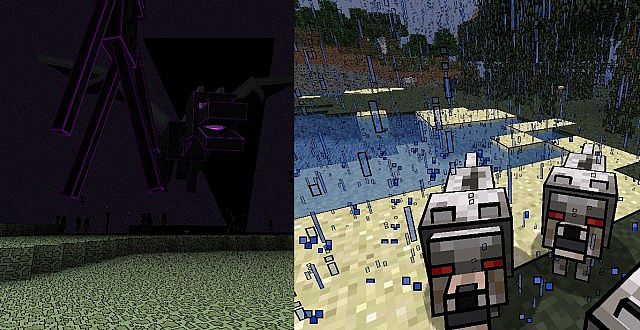



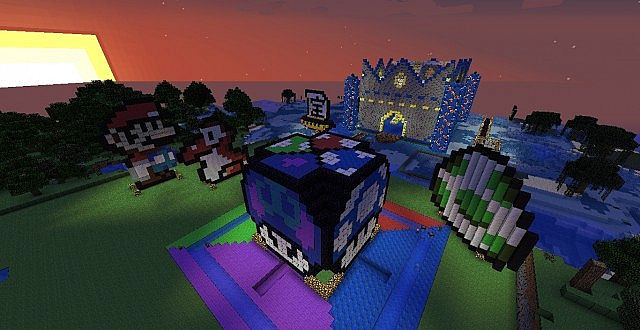
Guest
can you update it