This spooky 16x texture pack was originally created for the Halloween update back in beta.
(This was the one in which pumpkins and the Nether were added.)
This texture pack is aimed more at creative mode and making adventure maps and as such there are a few ‘artistic’ blocks that may look out of place in a normal survival game. (Some of the wool blocks and a few of the resource blocks such as the iron, gold and diamond blocks)
While most of the textures are my own, a few of the blocks are just lightly edited versions of the default textures.
(The workbench just has some added blood on it for example.)
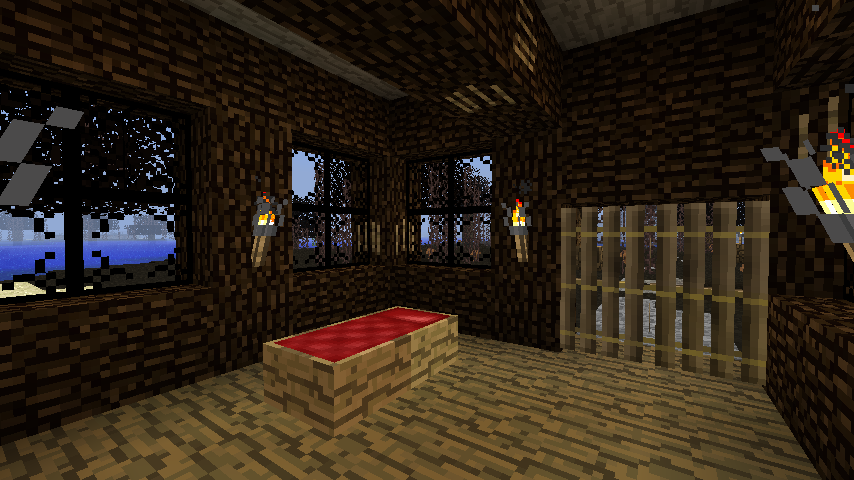


How to Install Haunted Texture Pack for Minecraft
- Download the texture pack
- Run the game normally
- Select “mods and texture pack”
- Open “texture pack” folder
- Copy and paste the texture pack here without unzipping
- Done!

![[1.7.2/1.6.4] [16x] Haunted Texture Pack Download](https://minecraft-forum.net/wp-content/uploads/2013/01/8f248__Haunted-texture-pack1-130x100.png)