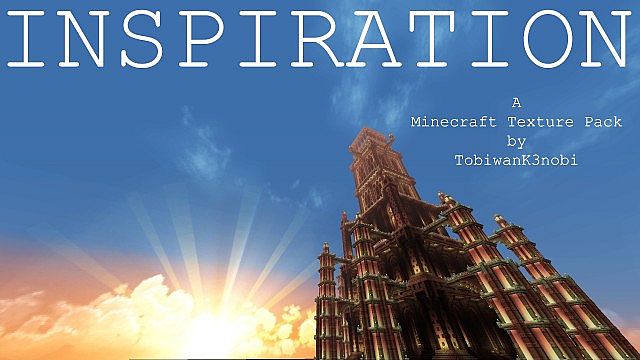
This texture pack is up to date with Minecraft 1.3.2 It is a high definition texture pack so you will need to download MC Patch to correctly run this texture pack.



How to install Inspiration Texture Pack for Minecraft 1.4.2
- 1. Download the pack from one of the links above.
- 2. Place the downloaded .zip file in your texture packs folder.
- (default:C:UsersusernameAppDataRoaming.minecrafttexturepacks)
- You can also get to this folder by opening Minecraft and clicking ‘Open texture packs folder’ in the Texture Packs menu.
- 3. Download and install the latest MCPatcher HD Fix. (Do this before you install any other mods)
- 4. Run Minecraft, select the pack in the MODS AND TEXTURE PACKS menu, load a world, and enjoy.

