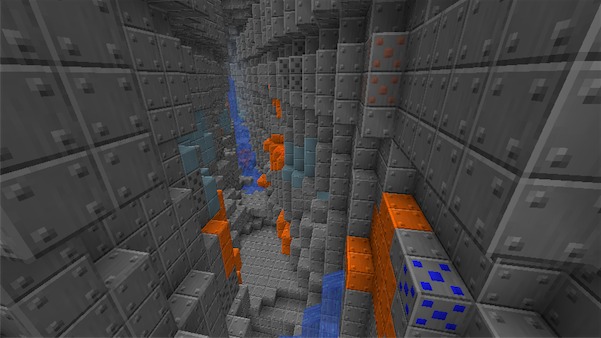Out of hundreds of texture packs, this must be one of your favorites. It’s all simple and neat, but very attractive. The MetalCraft Texture Pack is a texture pack that will make the world of Minecraft look more metallic than ever. All the blocks that make the world will be metals. Everything including land will look metallic. This should be a great change to the world and will surely give you a completely different feeling playing the game. The soft-looking world of Minecraft will look hard and solid. Another important thing about this texture pack is that it’s resolution is 16×16. It’s one of the simplest texture pack. Nothing will complicate your eyes and hurt your head unlike some of the comlex looking texture packs with high resolution. Sometimes, simplicity can be the best.
MetalCraft Texture Pack For Minecraft 1.4.6 Main Features
- The world of Minecraft will look metallic.
- All the blocks in the world will look as if they are made of different metals.
- New terrain and items that fit the textures are introduced.
- The resolution of the texture pack is 16×16.
MetalCraft Texture Pack For Minecraft 1.4.6 Pros and Cons
The biggest thing about this texture pack is that it’s very simple. I’m sure there are people who prefer the simple-looking textures than the complex ones and so, this should be the best one for such kind of people. Also, it’s a texture pack that will bring big changes to the game. In terms of the amount of change this pack brings, this should be a high rating texture pack.
However, to the people who prefer the newest texture packs with high resolution, this texture pack might be a little boring. And if you like the original feeling of the world, you really won’t enjoy this texture pack.
MetalCraft Texture Pack For Minecraft 1.4.6 Changelogs
- The texture pack has been updated for Minecraft version 1.4.6
- New textures for anvils, frames, carrots, potatoes, pots, and beacons have been added.
How to install MetalCraft Texture Pack For Minecraft 1.4.6
- Download the mod file.
- Open the “run” search bar and type “%appdata%”.
- Open .minecraft folder.
- Open the texturepacks folder.
- Move the downloaded zip file into the folder.
- Delete META-INF.
- Enjoy!

![[1.4.7/1.4.6] [16x] MetalCraft Texture Pack Download](https://minecraft-forum.net/wp-content/uploads/2013/01/MetalCraft-Texture-Pack-3-130x100.jpg)