This is Qwerty RPG christmas, it is another version or sequel to the original Qwerty RPG. This texture pack has the original textures from Qwerty RPG autumn edition but has minor things done to them to add a frosty christmas look.
Hope everyone has a great christmas and a happy new year!
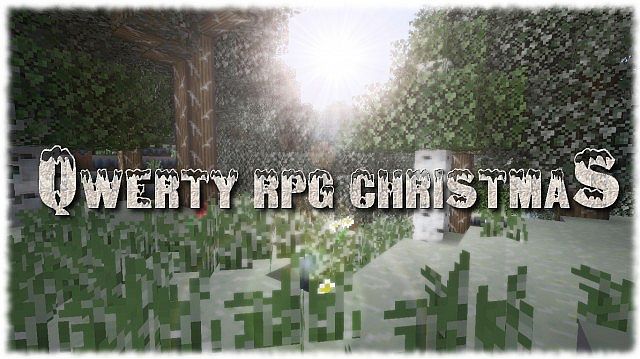





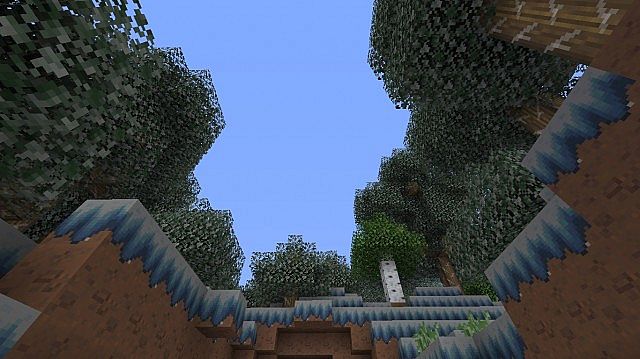

How to install Qwerty RPG Christmas Texture Pack for Minecraft
- Download the texture pack.
- Install lastest version of MC Patcher HD fix or OptiFine. (for the custom skies, water and lava)
- Move the downloaded file into your Minecraft texture packs folder.
- Enjoy!

![[1.4.7/1.4.6] [16x] Qwerty RPG Christmas Texture Pack Download](https://minecraft-forum.net/wp-content/uploads/2013/01/cbbee__Qwerty-rpg-christmas-texture-pack-1-130x100.jpg)