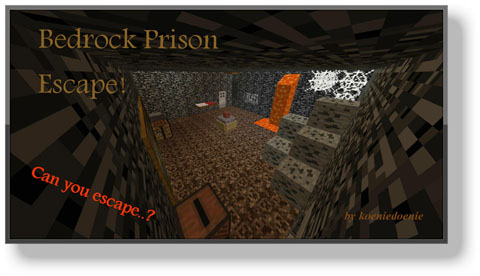
Storyline:
“Oh no! You got caught by the police, because you killed that innocent villager. Now you have to sit in prison for the next 15 years… But are not going to wait 15 years, you are going to escape this almost inescapable prison. Can you get to open air?”
In this map, you’re goal is to escape the Bedrock Prison without dying or failing…

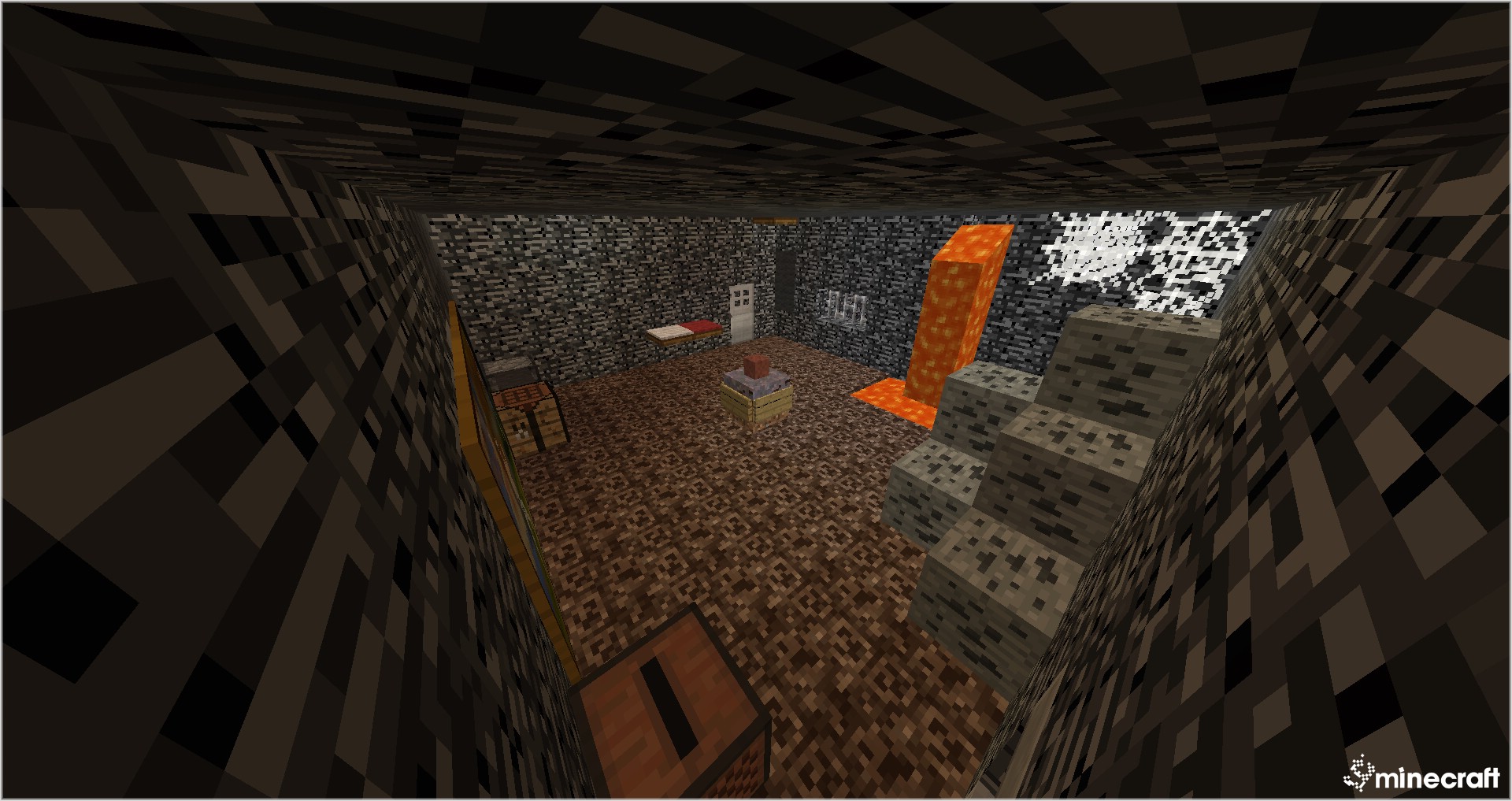
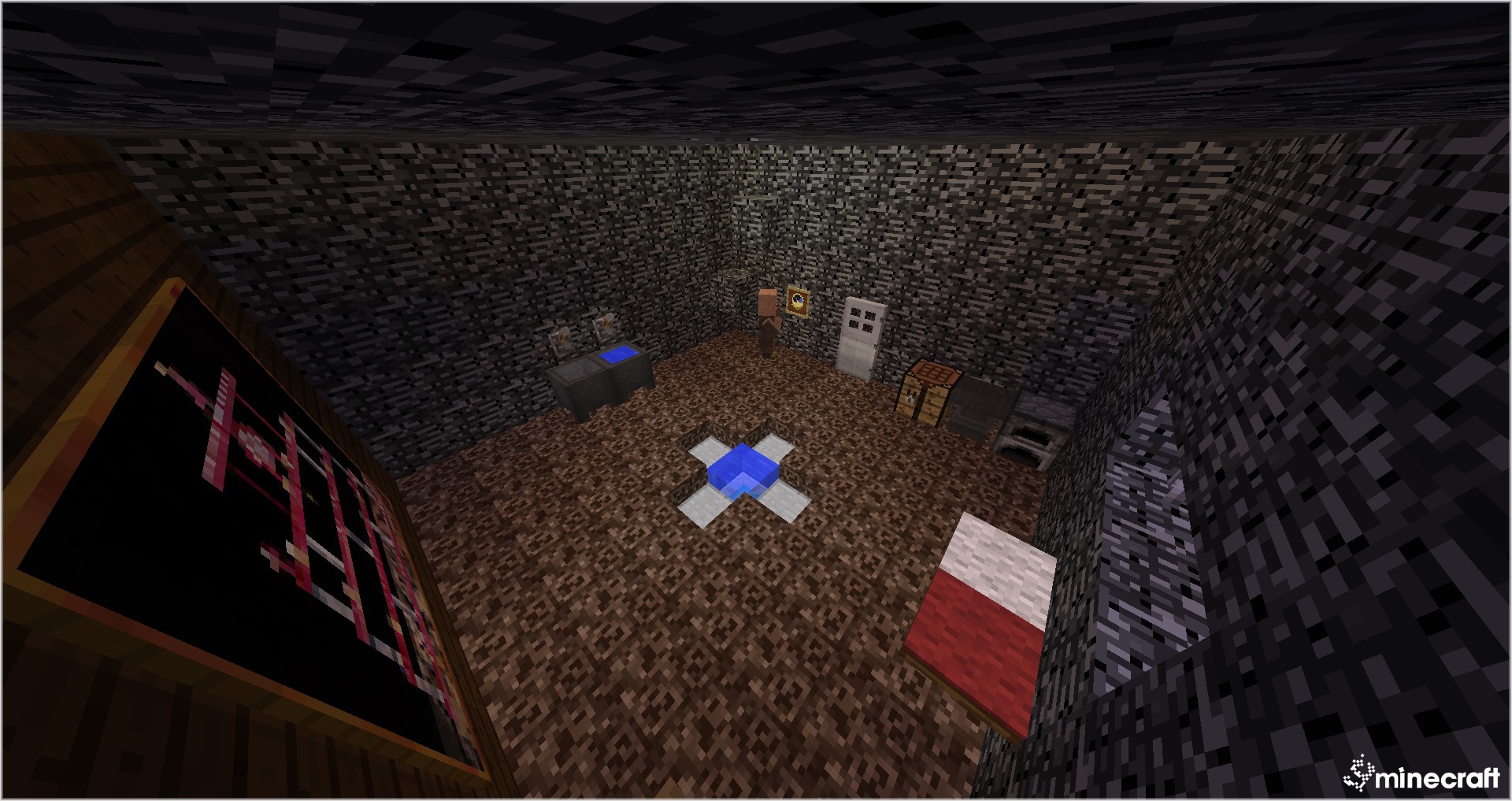
Rules:
- 1. Be in Adventure mode (/gamemode 2)
- 2. Only break blocks with the appropriate tool. So you can break coal with a pickaxe and wool with shears. But do not break soul sand with a pickaxe and/or carpets with your hands.
- 3. Do not cheat unless you are stuck or you broke something of the map. (cheats are turned on)
- 4. Play on at least easy difficulty. Yes, you will fight some mobs…
- 5. Don’t break minecarts. They are there to help you and if you break them you are unable to finish.
- 6. Play with command blocks on. If you play with them off you basically can’t play the map properly.
- 7. Have fun playing the map.
Map Trailer:
Notes:
- If you have problem with your spawnpoint when you die, you need to TP to x:393 y:80 z:-51.
- Play in Minecraft 1.7.4 or higher or else there will be a weird minecart glitch where you spawn out of the map.
How to install:
Single Player
- Download the map
- Open up your appdata (Start > run, then type in “%appdata%” without the speech marks)
- Browse to “.minecraft\saves”
- Drag and drop the content of the downloaded .zip file into “saves” (The folder you already opened)
- Start Minecraft, go to Singleplayer and load the map
- Set difficulty to easy
Multi Player
- Download the map
- Download the server files
- Put the minecraft_server.jar or the minecraft_server.exe into a seperate folder
- Drag and drop the content of the downloaded .zip file into this folder, too
- Run the minecraft_server.jar or the minecraft_server.exe
- When it has finished loading, you can stop the server
- Open up server.properties
- Change “level-name=world” to “level-name=Bedrock Prison Escape” (both without the speech marks)
- Change “difficulty=0″ to “difficulty=1″ (both without the speech marks)
- Add “enable-command-block=true” somewhere (without the speech marks)
- Save file, start the server and begin playing!

![[1.7.4] Bedrock Prison Escape Map Download](https://minecraft-forum.net/wp-content/uploads/2014/01/0aa1f__Bedrock-Prison-Escape-Map-2-130x100.jpg)