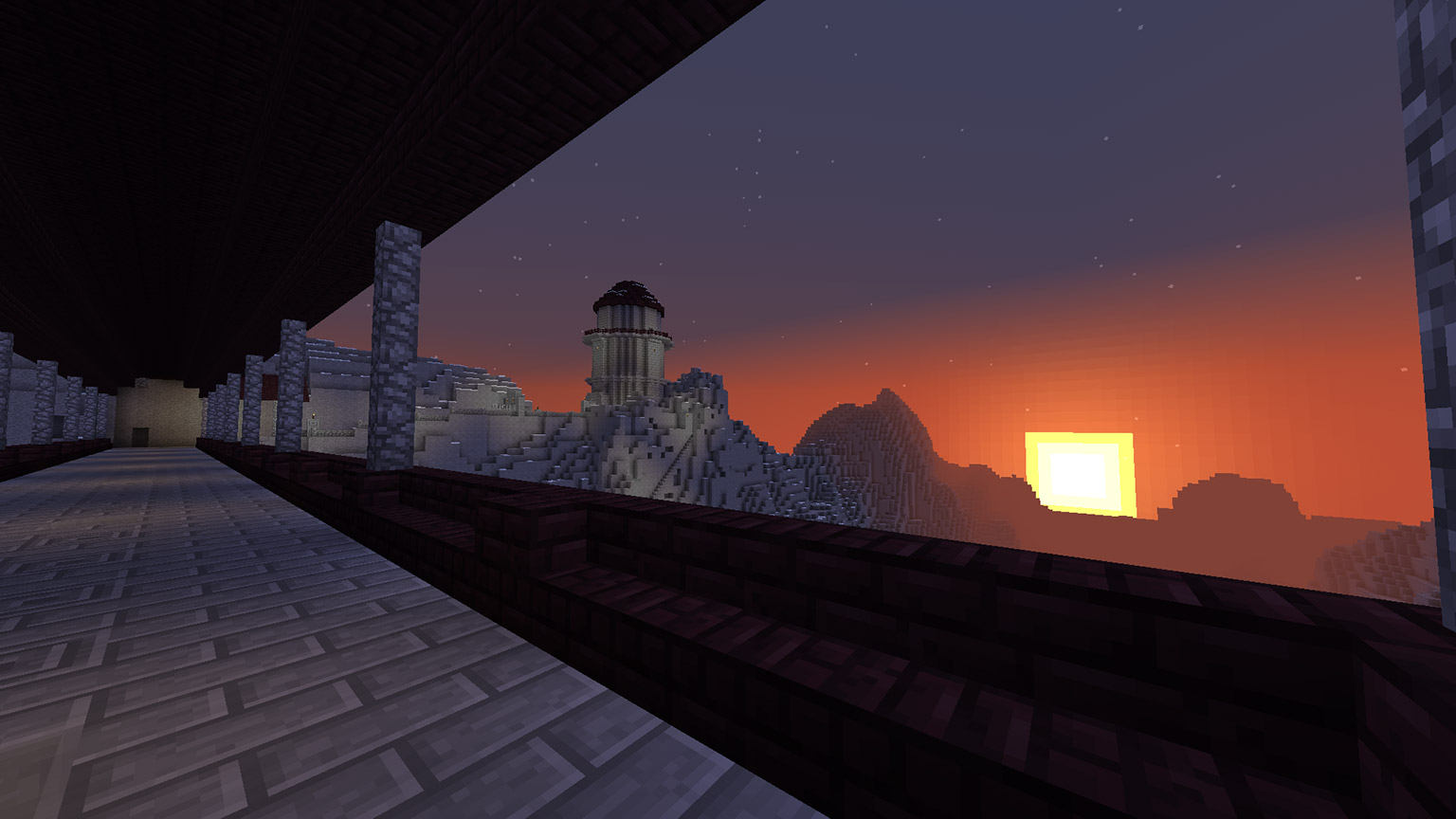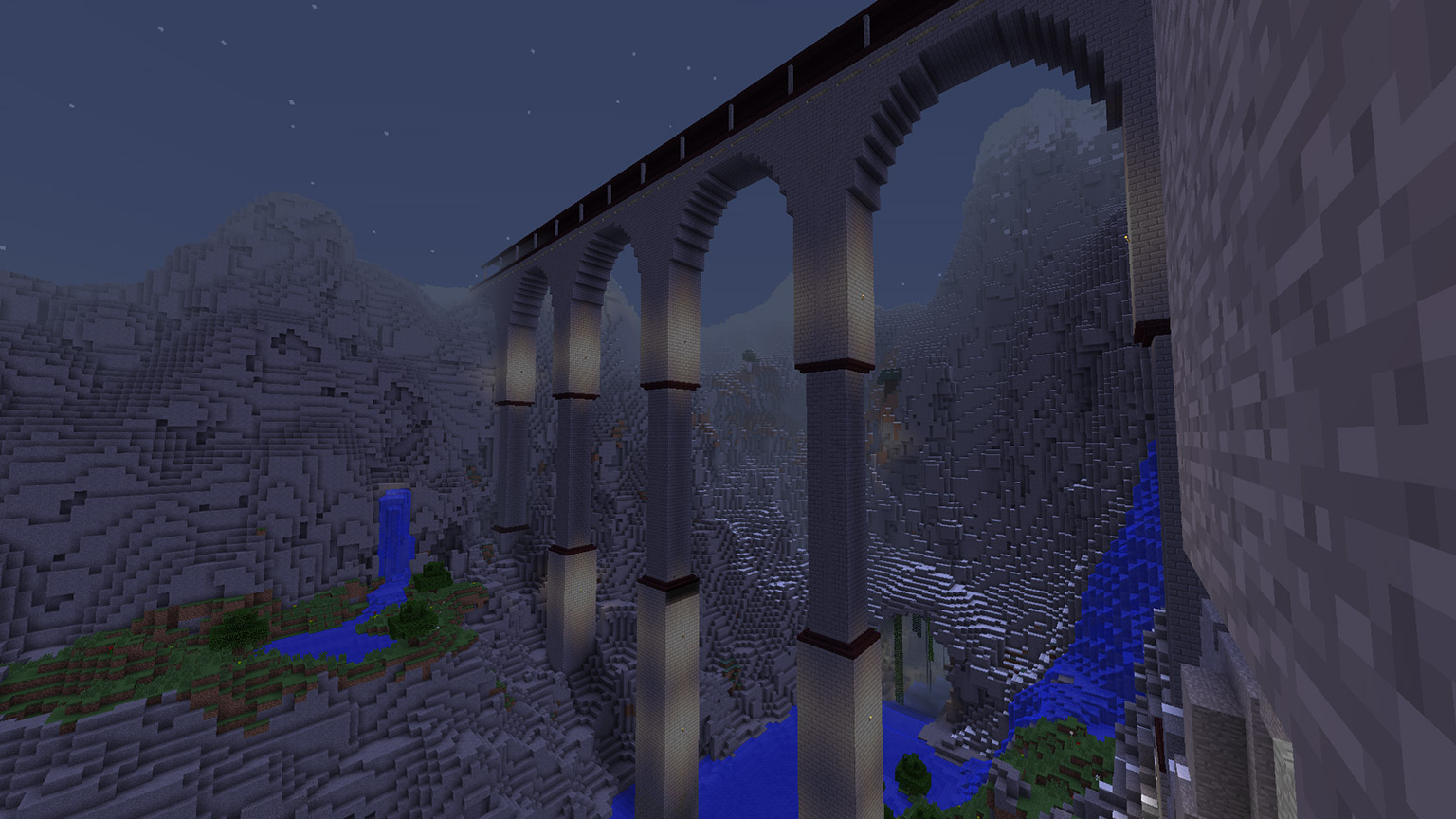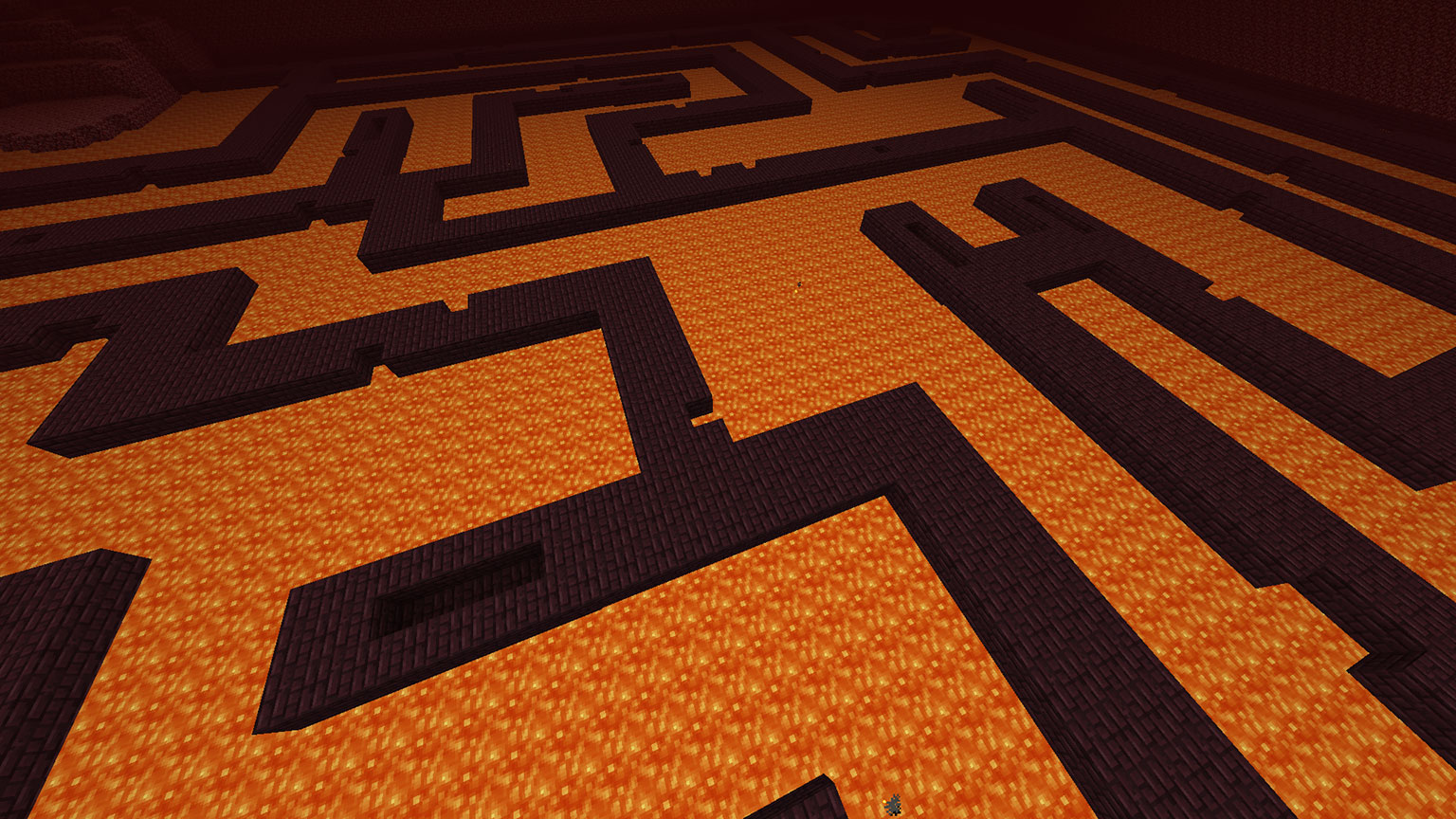A brand new custom adventure-mode map built for the latest Minecraft 1.8+ (currently snapshot versions), designed particularly for 1 or 2 players.
Uncover what has happened to time itself, help the villagers of the clock tower, complete multiple side-quests while following the main storyline, go on a huge adventure and see amazing sights, solve puzzles, and ultimately become a saviour – or a destroyer – of the people.
Rules:
- Requires Minecraft 1.8+ (Snapshot 14w10c or above).
- Will NOT work in Minecraft 1.7.5 or earlier!
- Designed particularly for 1-2 players, but will support small groups!
- Requires command blocks enabled for servers.
- Must play in peaceful mode.
- Must stay in adventure mode (NOT survival or creative!).
- When you first start the map, have a walk around the spawn room and read some of the signs.
- Once you step on the pressure pad to start the map, a series of command blocks will set up most of the gamerules for you (eg put you in adventure mode, set map to peaceful mode etc.) – please don’t alter any of these settings afterwards, it will cause problems!
- Please read the books in the starter cave once you start the adventure, they are VERY short. Also take and keep the “Token List” book with you – this will be an invaluable tool in finding the hidden tokens found throughout the map!
- If the starting pressure pad or button in the starter room do nothing, then you are NOT running the latest un-modded vanilla Minecraft. You must “Edit Profile” in the Minecraft launcher, and choose “Enable Experimental Development Versions (Snapshots)”, and select “Use Latest Version” (or “14w08a” for a pretty stable earlier snapshot).
Notes:
- Mystery of the Time Keeper requires the latest Minecraft 1.8+ (Snapshot 14w10c or above). The map will NOT work with Minecraft 1.7 or earlier. If running on a multiplayer server, you must enable command-blocks, and use the latest 1.8+ vanilla snapshot server files.
- If you cannot load the map/it isn’t listed, check you didn’t double up the folders when unzipping, eg it should be “/saves/TimeKeeper/level.dat” not “/saves/level.dat” or “/saves/TimeKeeper/TimeKeeper/level.dat”
- Mac Singleplayer: The same instructions as above, but you must find and navigate to “Finder/Application Support/minecraft/saves”, and unzip the map file into a new folder into this location.
How to install:
Windows Singleplayer/LAN:
- 1) Download the .zip file onto your desktop (or anywhere you can find it again).
- 2) Press your Windows Key + R (letter R together with the windows key in the bottom left of your keyboard), and type in “%appdata%” (with the percentage symbols).
- 3) Enter the “.minecraft” folder, and then navigate into the “Saves” folder.
- 4) You should now be in a folder similar to: “C:\Users\Your Username\AppData\Roaming\.minecraft\saves\”
- 5) Unzip the Time Keeper map zip file you downloaded earlier into a folder called “TimeKeeper”, and place this folder into the this “saves” folder.
- 6) You will now be able to select the map in Singleplayer mode, and can open up to Lan play from there if you like!
Multiplayer Server:
- 1) Download the .zip file onto your desktop (or anywhere you can find it again).
- 2) Go into your minecraft server directory.
- 3) Unzip the Time Keeper map zip file you downloaded earlier into a folder called “TimeKeeper” (for example), and place this folder into your server folder.
- 4) Alter your “server.properties” file and set the “level-name=” setting to match the map folder name (“TimeKeeper”) or whatever folder name you use. Alternatively, simply name the folder “world” and leave this setting blank in server.properties.
- 5) Launch your server and connect!
Recommended server.properties settings:
enable-command-block=true allow-nether=true difficulty=0 hardcore=false force-gamemode=true gamemode=2 spawn-animals=true spawn-npcs=false spawn-monsters=false view-distance=10 pvp=true spawn-protection=0 max-players=4 announce-player-achievements=false

![[1.8] Mystery of the Time Keeper Map Download](https://minecraft-forum.net/wp-content/uploads/2014/03/B8WMOj1-1-130x100.jpg)