This mod allows you to give yourself almost every possible item in the game, including: Fireworks with any amount of explosions and custom colors, potions with potion effects up to level 127, any enchantment on any item up to level 32767, and custom item names with colors and formatting. This mod can give you more items than toomanyitems can.
Installation:
- Download and install Minecraft Forge or Modloader
- Download All-U-Want Mod
- Put this mod’s entire .zip file into the “mods” folder located in your .minecraft directory
- Enjoy

![[1.7.10] All-U-Want Mod Download](https://minecraft-forum.net/wp-content/uploads/2013/05/cae2a__uajKShw1-130x100.png)
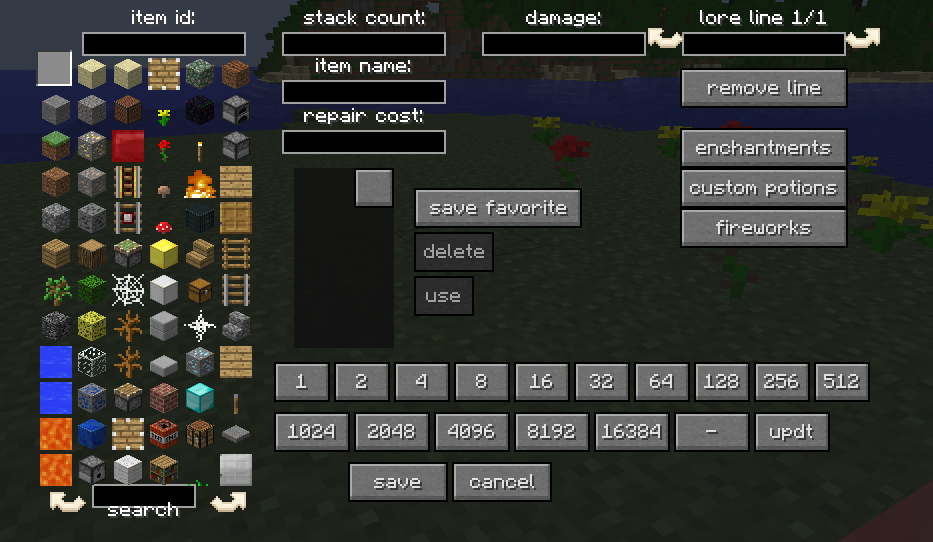


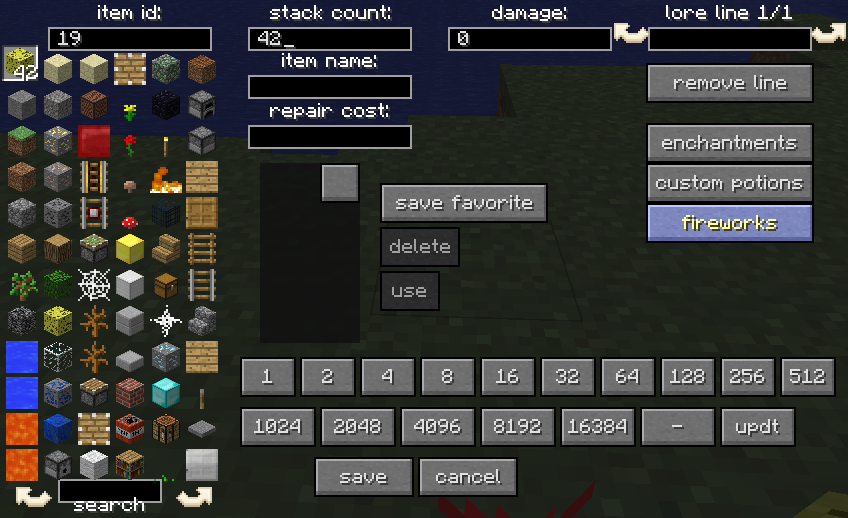


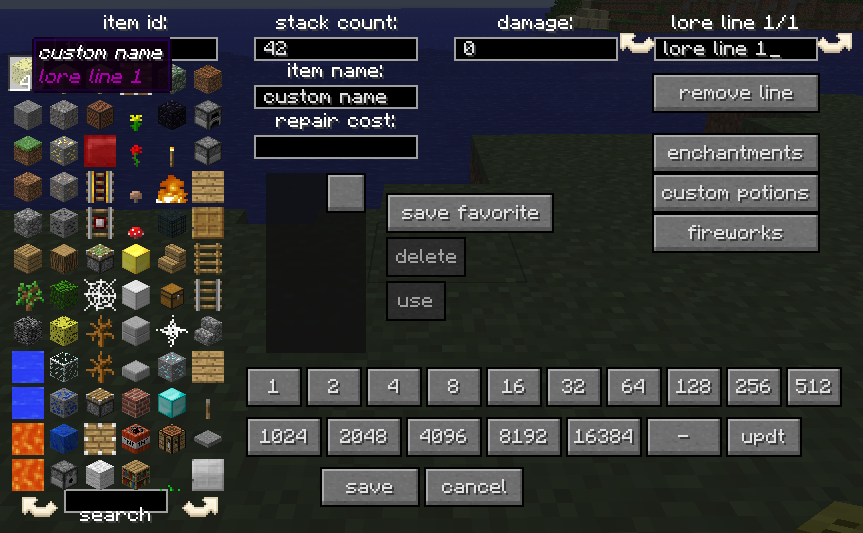





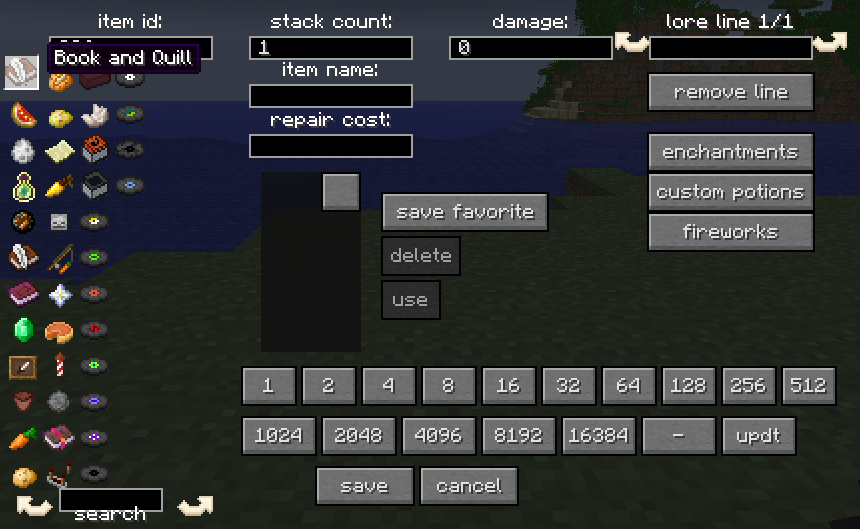
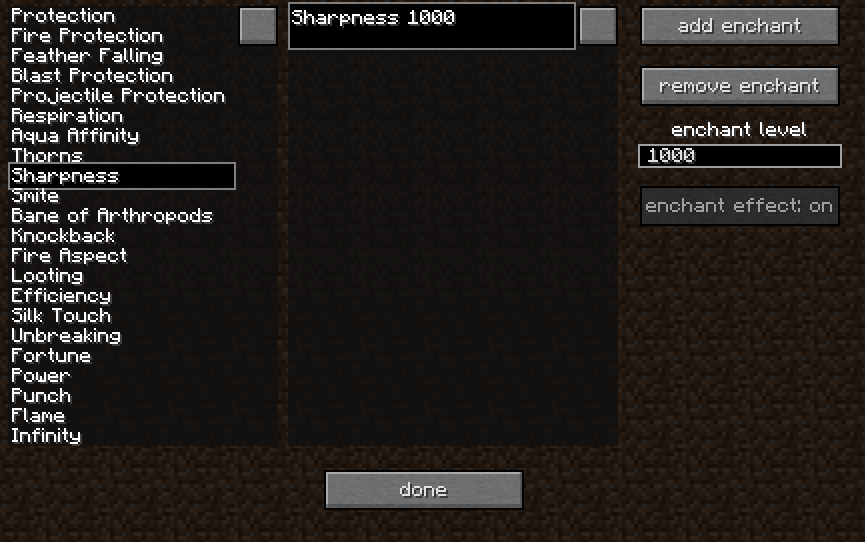
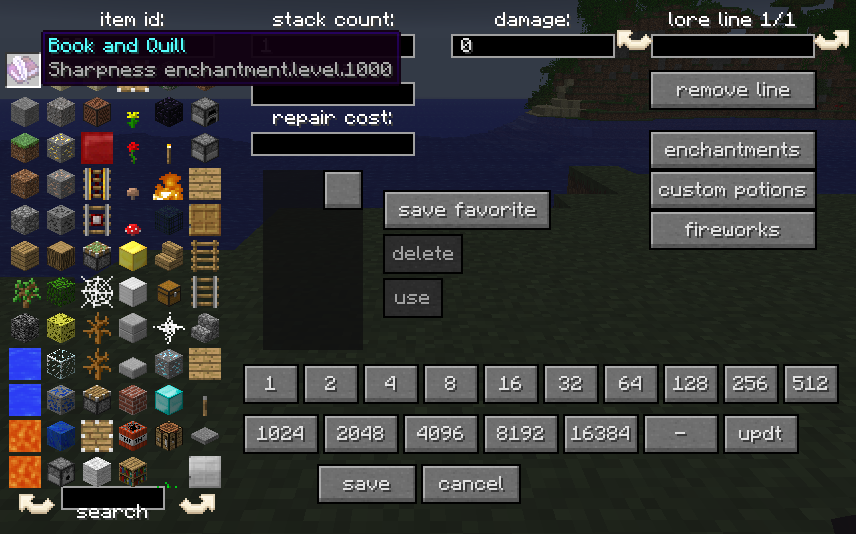
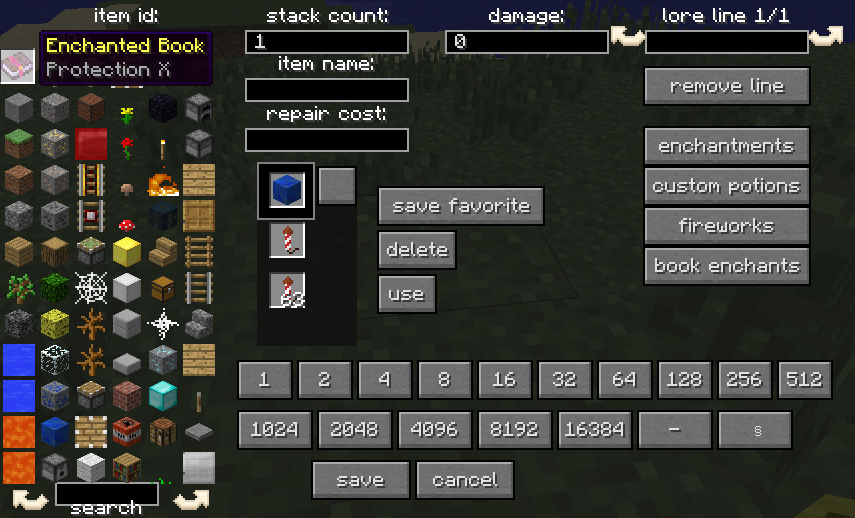
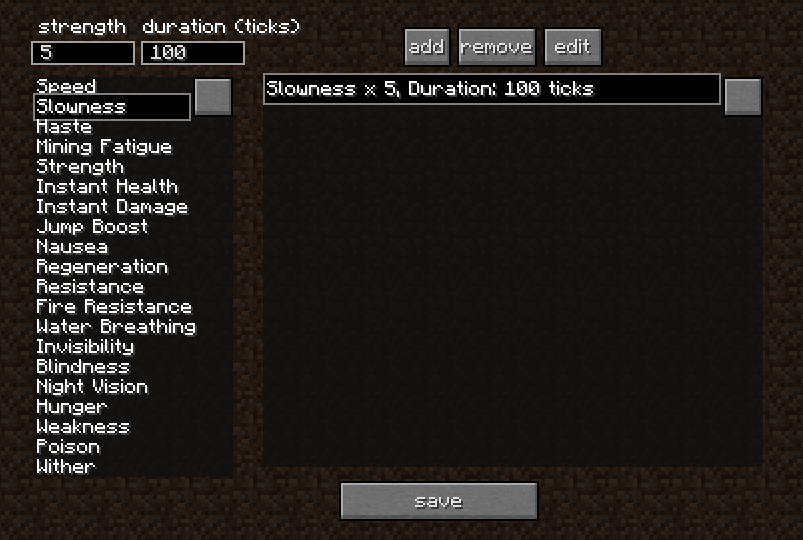
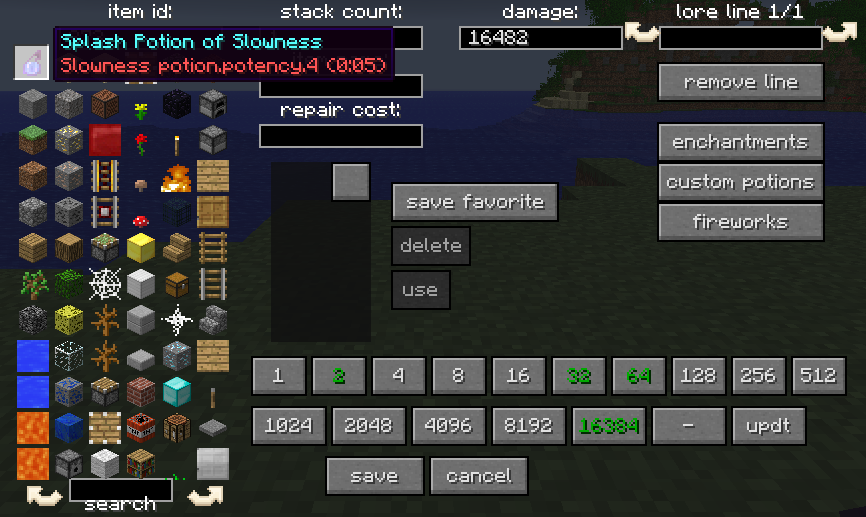
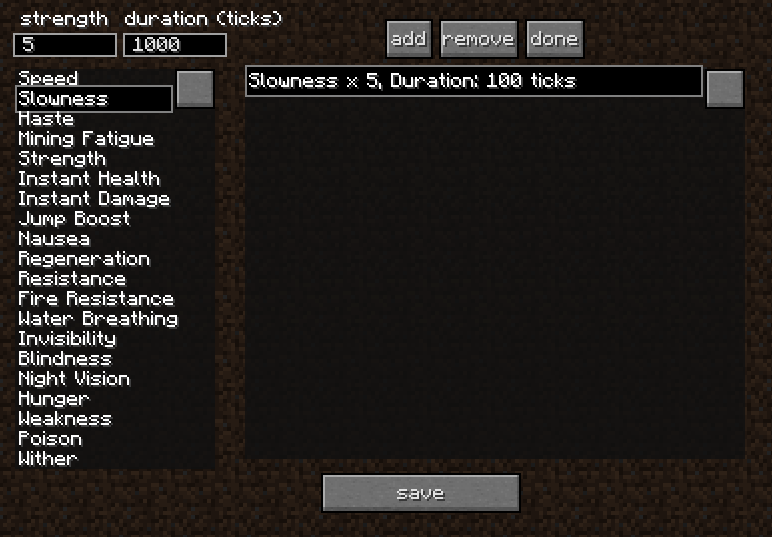
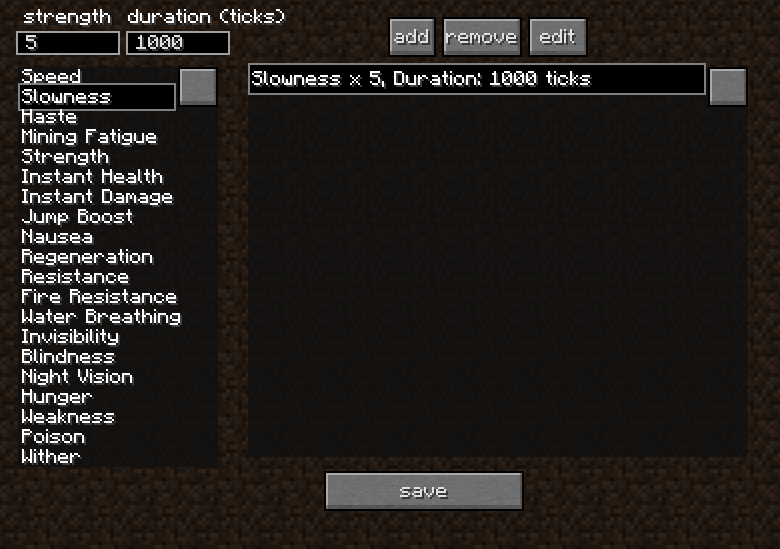


brandon
is this compatible if the toomanyitems mod is already installed?
px
it dosent work!!!!!!!!!!!!!!
Guest
terrible
Guest
hhahahahahhahahahahaha
Guest
Does it give you a black screen after login? Plz, tell me!
OneHDDude
No It Doent Give You Black Creens
wolly
does this have a 1.8 version?
SkythekidRS
Cool!