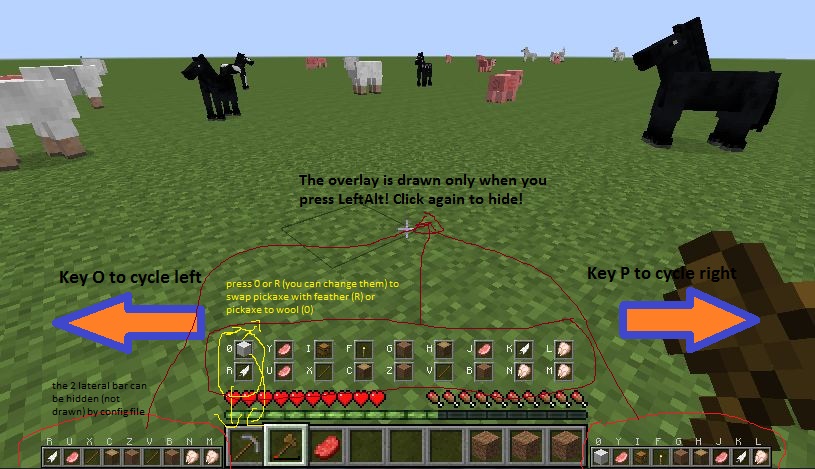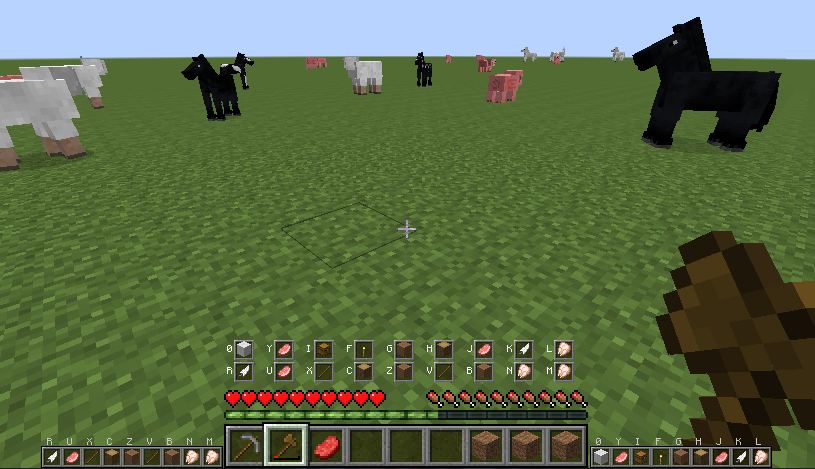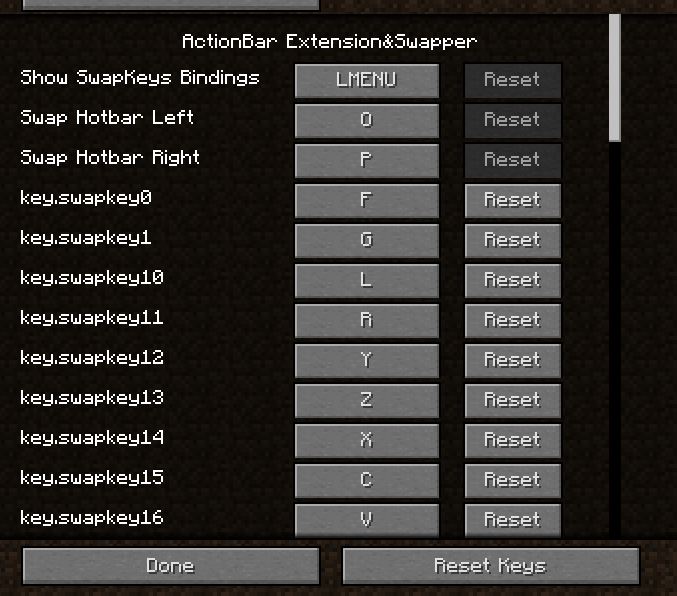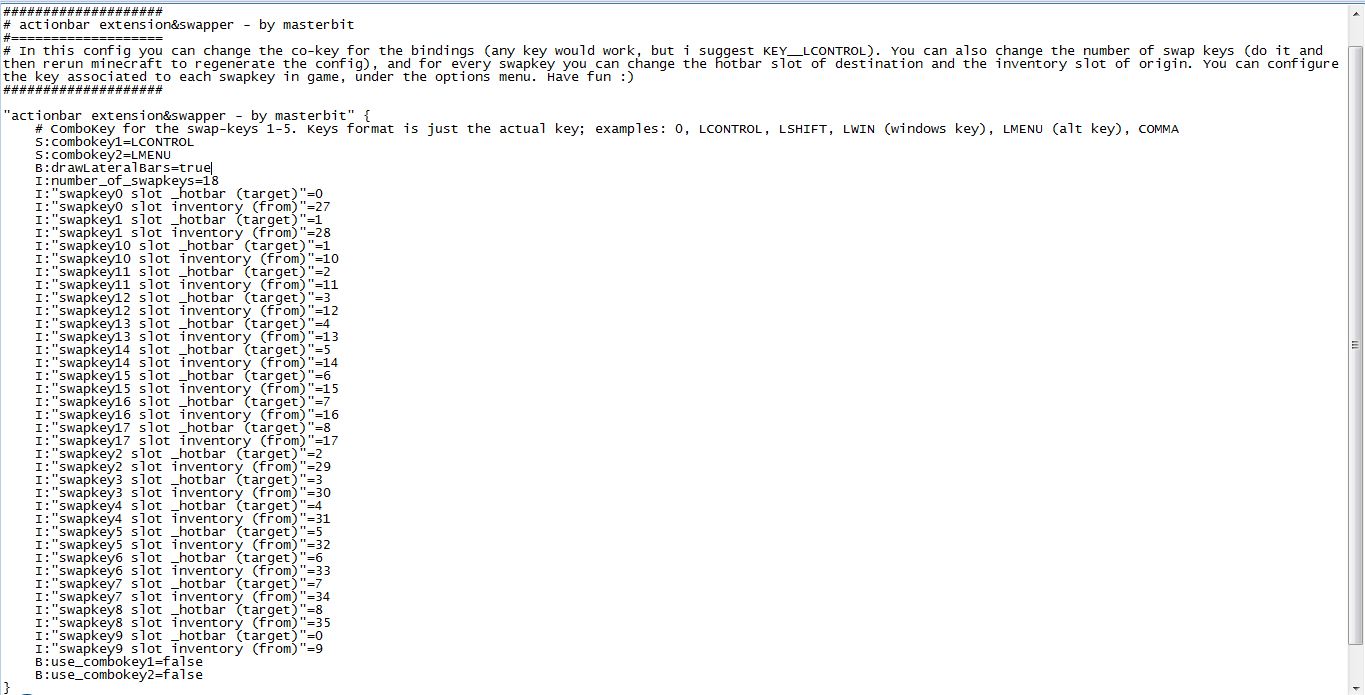This mod is thought for those who feel the present actionbar (hotbar) is quite limited. It’s an inventory gui mod. It extends the hotbar actionbar functionality, making in fact the bar & inventory size bigger adding more slots (virtual) more space plus dynamic key bindings macros combinations for swapping items. It implements the already seen swapper keys (cycle/cycling inventory slots/items right or left) plus quite some new unique functions in order to fulfill all the possible needs in the matter.
Features:
- 1) Cycling swapper keys left and right that cycle your actionbar/hotbar through the inventory
- 2) Up to 18 fully configurable binding keys (you can bind a key to a slot of your inventory).
- 3) Ad-hoc GUI overlay for optimal configuration and usage (default: left alt)
- 4) It makes complex key combinations possible, like binding L. Control + 1 to your other sword (slot). Or even three keys combination, like binding Control+Alt+1 to your Iron Pickaxe! (combo key 1&2)
- 5) Lots of options in the config file, keys fully customizable both on cfg and vanilla controls menu
- 6) Super easy to use!
- 7) Fully compatible with any other mods.
- 8) Super light mod, does not affect performances by any means!
- 9) Works 100% on both single player and multiplayer (server needs to run the code though)
How to install:
- Download and install Minecraft Forge.
- Download the mod.
- Go to %appdata%.
- Go to .minecraft/mods folder.
- Drag and drop the downloaded jar (zip) file into it.
- If one does not exist you can create one.
- Enjoy the mod.
Configs:
- The config file is auto generated the first time you run the mod, after that fell free to explore it and change whatever you need.

![[1.7.2] Actionbar (Hotbar) Extension and Swapper Mod Download](https://minecraft-forum.net/wp-content/uploads/2014/06/77f4c__Actionbar-Hotbar-Extension-and-Swapper-Mod-31-130x100.jpg)