MacroKey Mod allows you to bind commands to keys. When you find yourself in a situation where you want to be able to access a command fast, you may realize you can be 1 click away. MacroKey has easy to use and understand GUIs and powerful commands.
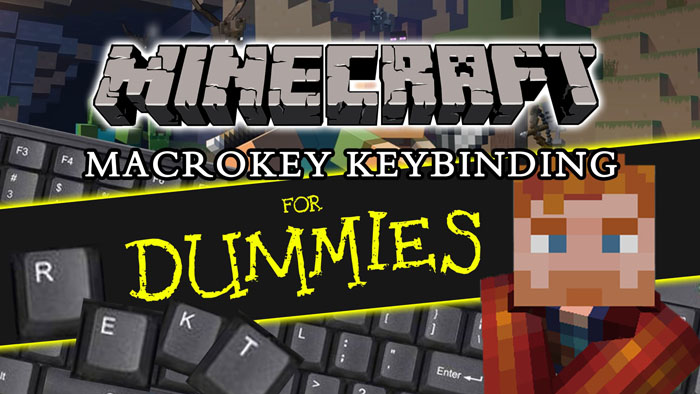
Screenshots:
Keybinding Manager: With the keybinding manager you can manage all active (and inactive keybindings), you can easily rebind and remove them.
If you use a key that already is being used by vanilla, you will get a gold warning. No panic, It’s just a reminder!

Add Keybindings

View your Keybindings in Chat: By executing /bind list in the chat, it will show all current keybindings

How to use:
Commands:
- To retrieve all current bindings, simply use “/bind list“.
- To add a binding, you can use “/bind add “.
- If you feel stuck at any time, feel free to use the “/bind help” command.
The default GUI button is set to K: (you are able to change this in your *game* control options.) You are also able to open the GUI from the options->controls->”macro keybinding” button.
Once opened, you will see a interface that looks a lot like the default game options.
To add a binding: Click “Add Keybinding”, here you will be asked for the desired command you want to run.(tip: use ‘/’ infront of text to make sure it gets interpreted as a command).
Once you have typed your command you can press the button to bind a key. Do note that when using a key that is already being used by vanilla, the button will turn gold, this indicates that this keybinding may break stuff / trigger when playing.
Then you are finally ready to press “Save Keybinding” and go back in-game to see what you have created!
To edit a key of a command: Click the button that is showing the current key in use, and then click any other key. If you press “escape” on your keyboard, it will disable the command, leaving it without any quick access binding.
To remove a binding: Click the X behind the command you wish to remove.
You are able to do basic programming to customize your macro’s more. There are 2 keywords at this moment “exec” and “sleep”. The compiler does not listen to spaces, you are required to place a semicolon after every operation and follow the basic principles of literals
Example: exec “/gamemode 1”; sleep 2; exec “I am now able to fly in gamemode 1 :)”; sleep 2; exec “/gamemode 1”; sleep 2; exec “Now not anymore!”
Requires:
Minecraft Forge
How to install:
- Download and install Minecraft Forge.
- Download the mod.
- Click on the Start Menu in Windows.
- Type run into the search box, and select the Run program at the top of the results.
- Type %appdata% into the Run program, and press Enter.
- Go to .minecraft/mods folder.
- Drag and drop the downloaded jar (zip) file into that.
- Enjoy the mod.

![[1.8.9] MacroKey Mod Download](https://minecraft-forum.net/wp-content/uploads/2017/02/67e4bc693e46f3b834c6aa1aa18e3778-130x100.png)
Guest
1
Guest
-1;select pg_sleep(9); —