Many people have made paper cut-outs that look like objects from Minecraft, but now you can reverse that and make Minecraft look like paper cut-outs! This pack uses shading to make the textures look like cut, folded, and overlapping paper. In addition to these 3D effects, the textures also have just a little papery roughness, but not so much as to be “noisy”.
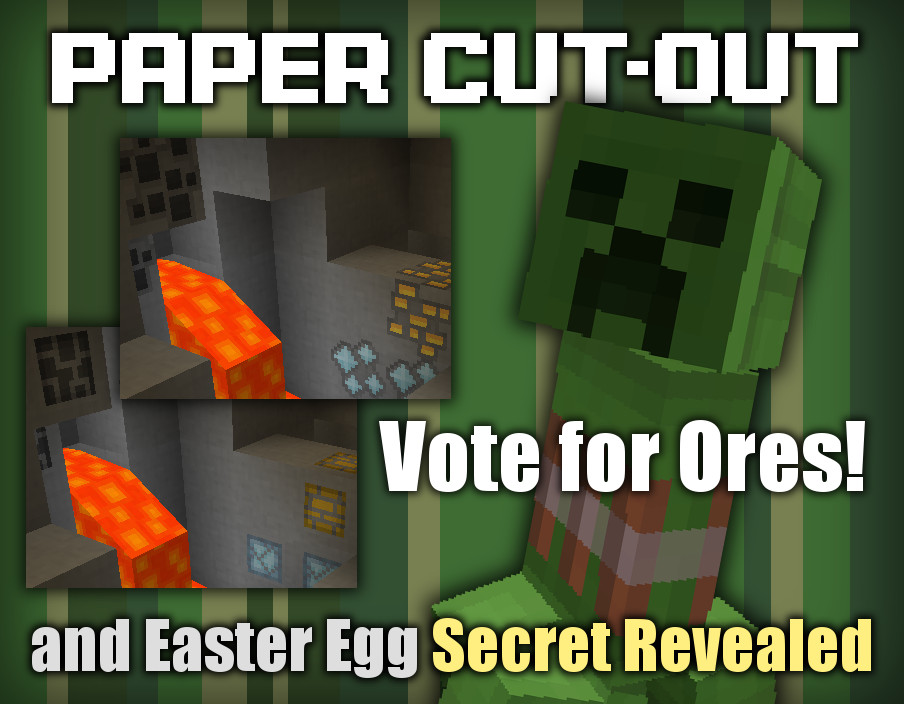



How to Install Paper Cut-Out Texture Pack for Minecraft
- Make sure your Minecraft is updated to 1.6 or higher
- Download the resource pack and put it somewhere easily accessible (Desktop)
- Open up your .minecraft from Run > %appdata% > .minecraft
- Open the resource pack folder which is inside the .minecraft
- Then just drag and drop your resource pack to this resource pack folder
- Close everything and enjoy!

![[1.9.4/1.8.9] [16x] Paper Cut-Out Texture Pack Download](https://minecraft-forum.net/wp-content/uploads/2013/04/Paper-cut-out-texture-pack-1-130x100.jpg)