Welcome to the new SilverStone Texture Pack for Minecraft that keeps the standard resolution but ramps up the detail a large amount. This texture pack is a made with the intent to make Minecraft look a lot more like it would in reality. The stone textures feel more earthy and the grass and plants feel a lot more green and lush.
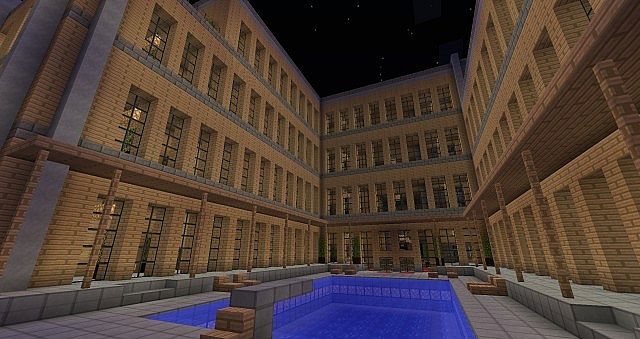



You can see really clearly just how good this pack will be for buildings and maps. The textures look more like an RPG pack with the style they have and this lends itself well to towns and structures. If you are looking for a standard size pack with lots of detail and a great use for building, be sure to check out SilverStone Texture Pack!
SilverStone Texture Pack Main Features
- Heavily detailed pack that is perfect for builders!
- Keeps the standard Minecraft resolution so it wont slow down your computer.
SilverStone Texture Pack Pros and Cons
Pros: A very pretty and well made pack that allows for some really nice buildings and makes Minecraft feel a lot more detailed.
Cons: This pack is still a work in progress, in early stages of development so expect many textures to still be unfinished.
How to Install SilverStone Texture Pack
- Download and install HDPatcher or Optifine to allow HD textures and other custom options.
- Go to Start Menu, type in %appdata% and search for .minecraft
- Navigate to your “.minecraft” folder
- Find the folder called resourcepacks inside
- Place the entire file of SilverStone Texture Pack inside
- Run minecraft after you place the folder into the resourcepacks folder
- While in the game you can choose the SilverStone Texture Pack and you are ready to play!

![[1.7.10/1.6.4] [16x] SilverStone Texture Pack Download](https://minecraft-forum.net/wp-content/uploads/2014/06/4ee60__SilverStone-Texture-Pack-2-130x100.jpg)