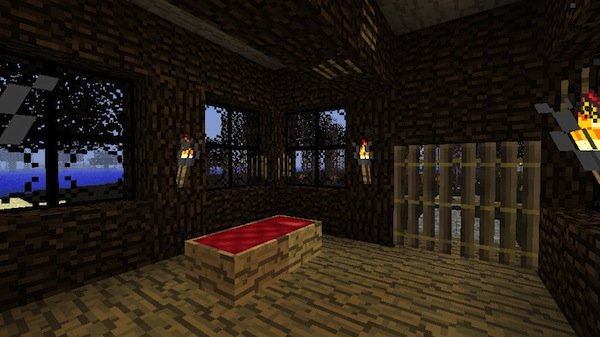Every once in a while, people feel the need to have a little sense of horror. Not everyone, but I know many of you just can’t press down that curiosity in you once in a while, so end up watching some horror clips and movies. Well, I believe this happens even more often to those living in countries with hot climate, like me. Now, you don’t have to surf the web to look for any horror clips. The Haunted Texture Pack, which has been updated for Minecraft version 1.3.2 recently, will run the chills down your back!

As you can see from the screenshots above, the texture pack is awesome! It is very simple with the resolution of 16×16. It’s definitely going to fit those players who like things simple and neat. Of course, I should say, this texture pack is not for the faint-hearted. The texture pack includes some very irritating settings, so make sure you think before you try this texture pack.
Haunted Texture Pack Version 1.3.2 For Minecraft 1.3.2
- The texture pack will now work with Minecraft version 1.3.2.
- It will work with the latest version of snapshot, which is “12w36a”.
How to install the Haunted Texture Pack For Minecraft 1.3.2
- Download the texture pack file.
- Open the “run” search bar and type “%appdata%”.
- Open the .minecraft folder.
- Open the texturepacks folder and move the downloaded zip file into the folder.
- Delete META-INF.
- Enjoy!
Haunted Texture Pack Version 1.3.2 For Minecraft 1.3.2
- The texture pack will now work with Minecraft version 1.3.2.
- It will work with the latest version of snapshot, which is “12w36a”.
How to install the Haunted Texture Pack For Minecraft 1.3.2
- Download the texture pack file.
- Open the “run” search bar and type “%appdata%”.
- Open the .minecraft folder.
- Open the texturepacks folder and move the downloaded zip file into the folder.
- Delete META-INF.
- Enjoy!