Grim Pack Mod contains a large amount of blocks, items, entities, world gen, and more. So there are 7 parts: Core, Cuisine, Decor, Industry, Tools, Util and World.

Features:
Grim Core: The core part includes the Instruction Manual which provides info about blocks, items, and more in game. The core part also includes common blocks and items that are and can be used through out the Grim Pack.
- Common Items
- Aluminum
- Steel
Grim Cuisine: Adds many different types of food and health regeneration options.
- Soda
- Dragon Fruit
- Sugar
- Health Regeneration
- Dairy
- Food
- Pies
- Cocoa Trees
- Chocolate
- Candy
Grim Decor: Adds in many different decorative items and blocks to spice up your Minecraft world. Did you need more options to decorate your house or other buildings with. This gives you that ability. This adds furniture like chairs, tables, and stools, to a more expanded range of fences to choose from. Many types of fireplaces calendars and more for you to find out. Many of the blocks added allow for an almost unlimited range using many of the blocks around you.
- Hangeables
- Decoration
- Alarms
- Furniture
- Fireplaces
- Grills
- Lamp Posts
- Super Slopes
Grim Industry: Adds a bunch of tech stuff.
- Workbench Upgrades
- Storage
- Elemental Blocks
- Spikes
- Fans
- Extruders
- Sensors
- Gravity
- Refining
- Reactor
- Explosives
- Gates
- HLights
- RWays
- Modern Tech
- Metal Works
- Machines
- Ice Maker
Grim Tools: Adds a bunch of weapons and useful tools.
- Backpacks
- Portable Workbench
- Black Diamond
- Black Diamond Tools
- Better Bucket
- Ballistic Knife
- Throwing Knives
- Boomerangs
- Chisels
- Extinguisher
- Hammers
- Machetes
- Magic Wands
- Multi Tools
- Pokeballs
- Staffs
- Rayguns
- Slingshot
- Throwing Spears
- Grenade Launcher
- Ultimate Fist
- Masks
Grim Util: Adds in a bunch of utilities to enhance your Minecraft.
- Automatic Item Replacer
- Fus Ro Dah
- Time
- Grave
- Double Doors
- Infinite Lava
Grim World: Adds in world generation and entities and some awesome fungus!
- Randomite
- Flat Bedrock
- Desert Wells
- Ice Pixie
- Treasure
- World Gen Expanded
- Corruption
- Floating Islands
- More People
- Gunpowder Reeds
- Glowstone Seeds
- 8-Bit Mobs
- Fungus
- Fungicide
Grim Core

Grim Cuisine

Grim Decor

Grim Industry

Grim Tools

Grim Util
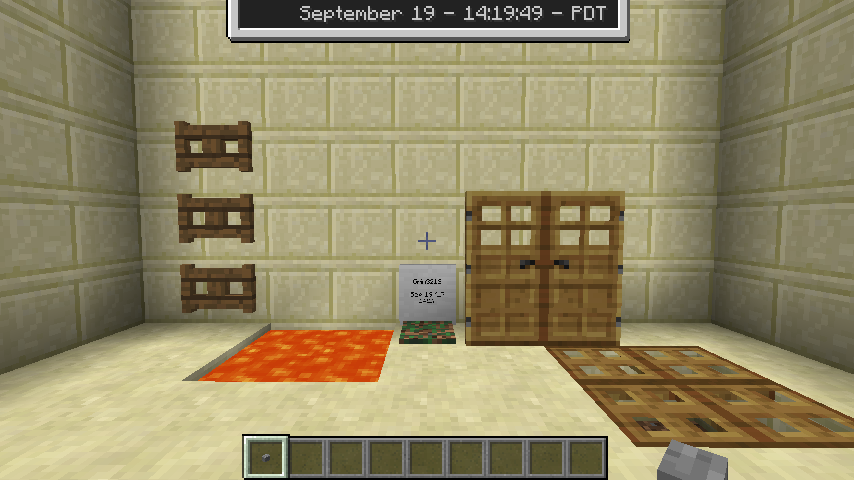
Grim World

Crafting Recipes:
Reading Recipes
Crafting recipes in GrimPack will come in two variants. Shaped or Shapeless and this depends on the type of recipe. So, if it requires a certain pattern then ‘Crafting Shaped’ will appear under. If it can be put in any order then ‘Crafting Shapeless. will appear under.
Crafting recipes also can contain ore dictionary items. If an input for a recipe accepts an oreDict entry there will be a GOLD glow around it and if you hover over the item the oreName will appear at the bottom of the tooltip.

Furnace Recipes
Furnace recipes will only contain an input and output. Place the item specified in the left side and you will get the item on the right side.
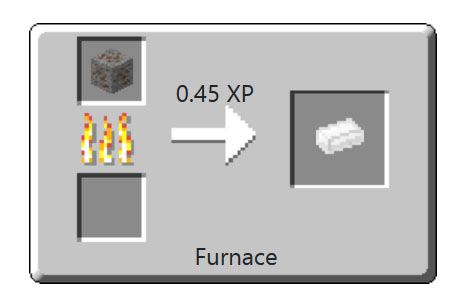
Other Recipes
There are also a few other recipes that are available right now but these are only for Machines. These follow the same rules as the furnace for getting the output. But some can contain oreNames just like with Crafting Recipes so look for the GOLD glow around an input and hover over it to see the oreName.
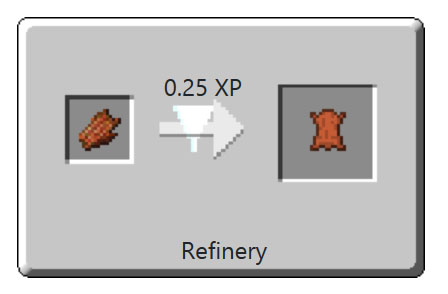
Requires:
Minecraft Forge
How to install:
- Make sure you have already installed Minecraft Forge.
- Locate the minecraft application folder.
- On windows open Run from the start menu, type %appdata% and click Run.
- On mac open finder, hold down ALT and click Go then Library in the top menu bar. Open the folder Application Support and look for Minecraft.
- Place the mod you have just downloaded (.jar file) into the Mods folder.
- When you launch Minecraft and click the mods button you should now see the mod is installed.

![[1.10.2] Grim Pack Mod Download](https://minecraft-forum.net/wp-content/uploads/2017/10/world_main-1-130x100.png)