Railcraft Cosmetic Additions Mod adds cosmetic pieces to Railcraft Mod.
Features:
Signals
- Semaphore
- Semaphore Repeater
- Banner Repeater
Railway Signs
- Whistle
- 5MPH (Slow)
- Limited Clearance
- Limited Refuge
- Limit of Shunt
Platform Pieces
- Standard Section
- Edge Section (Rotate-able with gap)
- Edge Section with a Yellow Line
- Transition Section (Step up to block level)
Tracks
- Track with Grass growing through it
- Track with Cobweb over it
Items for Crafting
- Cart Wheels
- Signal Arm
- Blank Sign
Cart Models
- Quarry Cart
- Flat Cart
- Wood Cart
- Container Cart
- Tanker Cart
- Panzer Cart (doesn’t have a recipe)
Armor – Train Operator
- Complete Suit with a Cap – Feel free to suggest more variants!
Items
- Whistle (sound included)
Wood Cart


Container Cart

Tanker Cart

Train Operator Armor

Requires:
Minecraft Forge
How to install:
- Make sure you have already installed Minecraft Forge and Railcraft Mod.
- Locate the minecraft application folder.
- On windows open Run from the start menu, type %appdata% and click Run.
- On mac open finder, hold down ALT and click Go then Library in the top menu bar. Open the folder Application Support and look for Minecraft.
- Place the mod you have just downloaded (.jar file) into the Mods folder.
- When you launch Minecraft and click the mods button you should now see the mod is installed.

![[1.10.2] Railcraft Cosmetic Additions Mod Download](https://minecraft-forum.net/wp-content/uploads/2017/04/IGZz3bd-130x100.png)
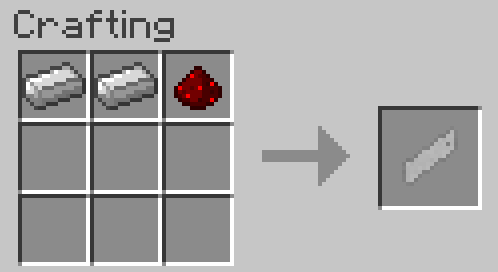
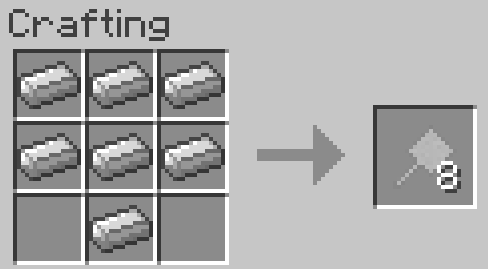
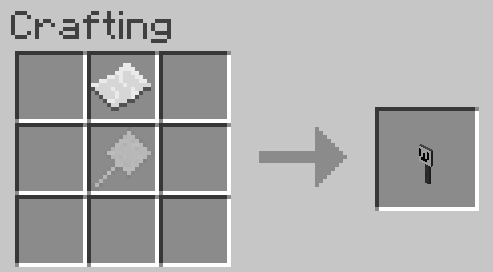
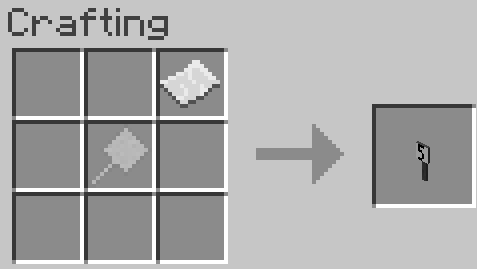
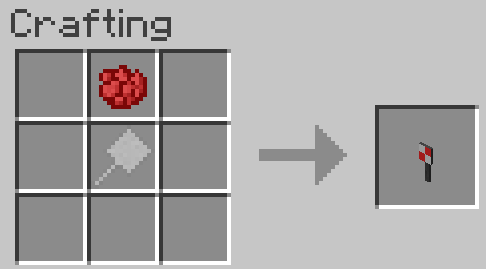

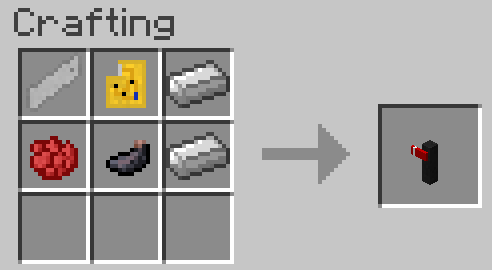


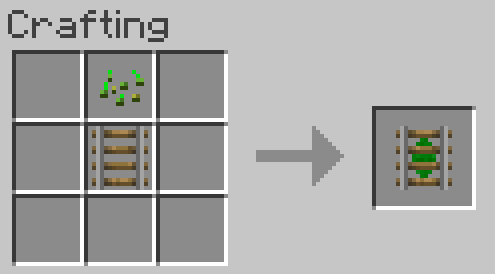
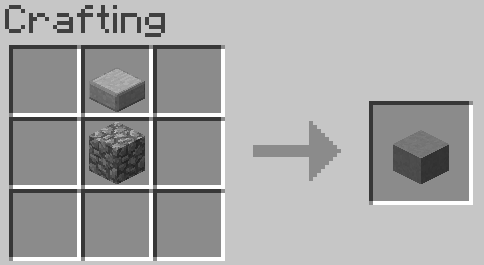
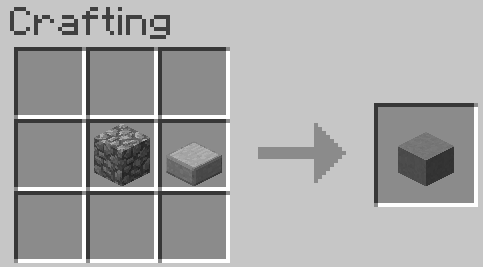

SVR_
Right, whats up with this? Not the mod itself, it looks great, but i go to download the blimin thing, right? and its givin me a .exe file. I dont trust that, surely, it should be a .jar file like every other mod. I’ve never once come across a mod with .exe instead of .jar. And I’ve been modding since the ocelots were first introduced. Its suspicious. Here’s the file name: Railcraft-Cosmetic-Additions-Mod-1.7.10.jar_3866401771.exe. By having the fake ‘.jar’ there, it really gives it away that it’s trying to trick you, or at least that’s what it has me think. If this isn’t right to you, please do try to fix it, as this mod looks bloody spectacular. If i am wrong about this, lemme know. Thanks!
SVR_
Went and found the mod else where, got a .jar file. Jolly good! This mod is great by the way!