Functional Aesthetics Mod was designed with a few key concepts in mind :
- Functionality – Blocks should be useful, tons and tons of blocks that have no purpose is just clutter.
- Simplicity – All blocks should be simple to use, crafting recipes will never be complex with tons of nesting.
- Immersion – There will never be any GUI’s for anything other than crafting.
- Configurability – Features and modules of the mod can be configured and enabled/disabled.
- Compatibility – All models are built off of vanilla textures, this allows the mod to look natural with any resource pack.
- Vanilla Aesthetic – All models are kept simple to fit in line with the vanilla aesthetic, angled blocks are used sparingly to add detail and impact.
Item Cooking

Item Burning

Default Resource Pack
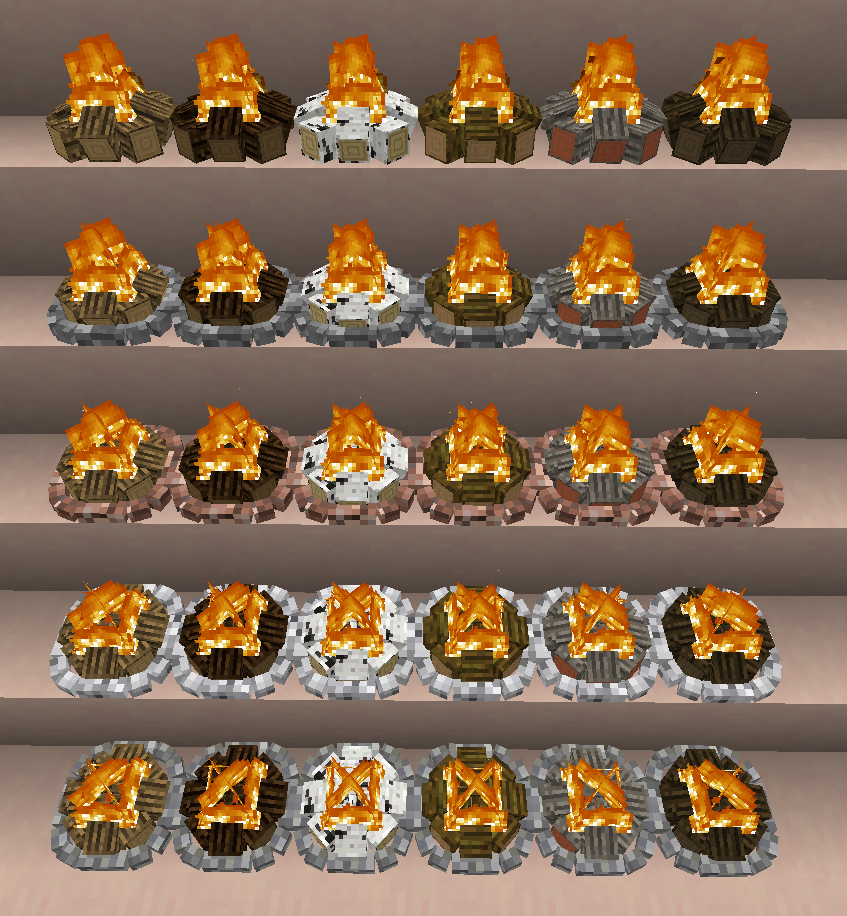
Unity Resource Pack
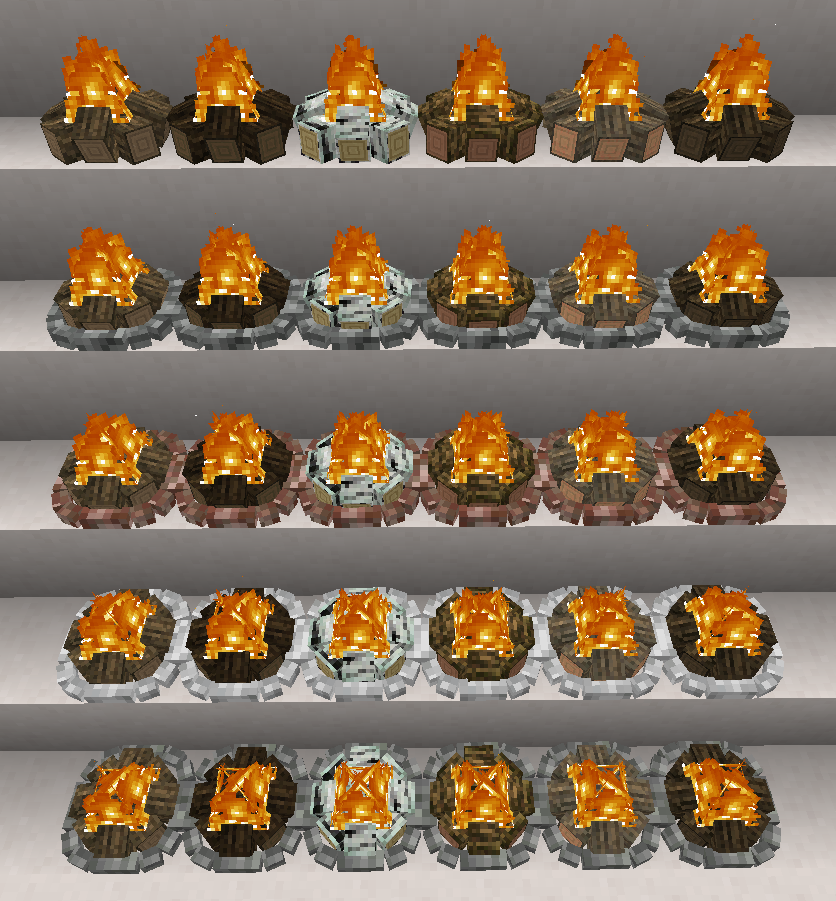
Coterie Resource Pack

Crafting Recipes:
Campfires
Campfires will cook any food tossed beside them in a 1 block radius, any other items will burn. Default 4 items at a time, in 100 ticks.
Campfires can be made from any log type by simply using a Bow Drill on a placed log. Bow Drills can be crafted from a bow and a stick, and has 8 durability.
Campfires can then be converted to any of its stone pit variants by using cobblestone, granite, diorite, or andesite on the campfire.
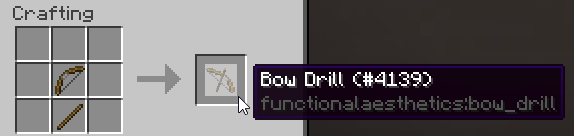
Requires:
Minecraft Forge
How to install:
- Make sure you have already installed Minecraft Forge.
- Locate the minecraft application folder.
- On windows open Run from the start menu, type %appdata% and click Run.
- On mac open finder, hold down ALT and click Go then Library in the top menu bar. Open the folder Application Support and look for Minecraft.
- Place the mod you have just downloaded (.jar file) into the Mods folder.
- When you launch Minecraft and click the mods button you should now see the mod is installed.

![[1.11.2] Functional Aesthetics Mod Download](https://minecraft-forum.net/wp-content/uploads/2017/08/f386d__Functional-Aesthetics-Mod-130x100.jpg)