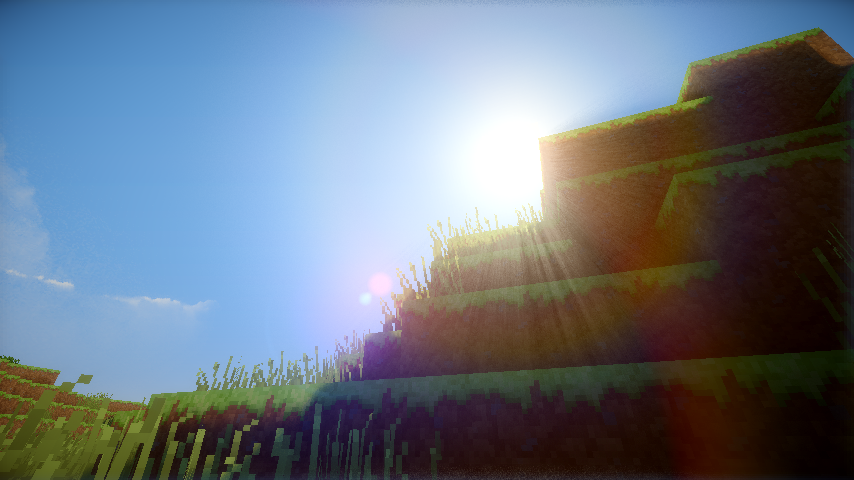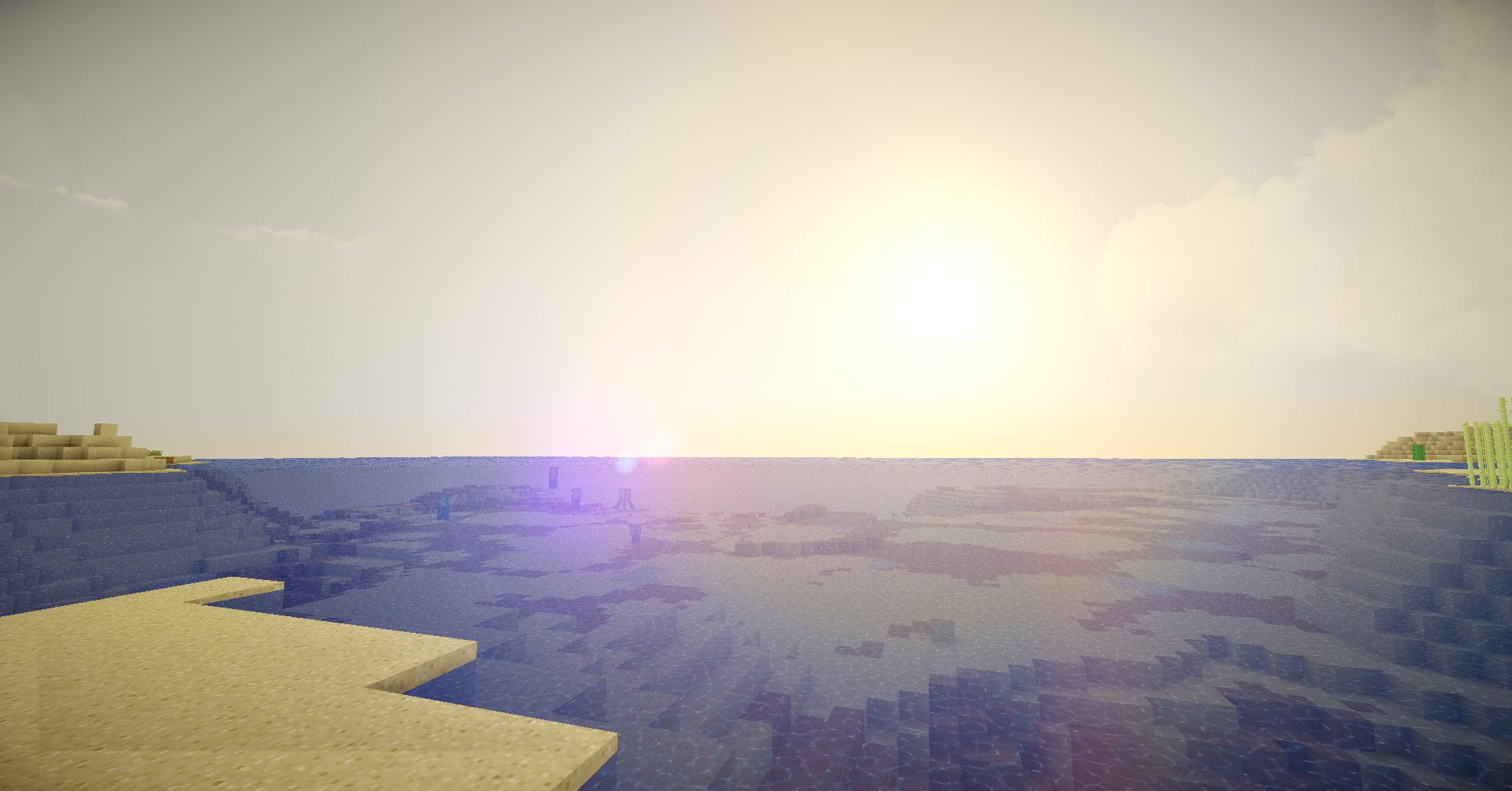Features:
- Lens Flare
- Working Motion blur.
- New waving stuff like Water, Lava, Lily pads and much more!
- Godrays for Sun and MOON.
- Gamma corrections
- Optimized at some points.
- Better lighting

Installation:
- Download and install Optifine HD
- Download and install GLSL Shaders Modified Mod
- Download MAC Shaders Mod
- Open the Game and go to Option > Shaders and Click on the Shaders Folder buttons (It should open new windown)
- Copy MAC Shaders Mod to your .minecraft/shaders Folder
- Back to Game and choosing the shaders you downloaded
- Finish and enjoy the game
Texture Pack: Faithful Texture Pack
Note: If you got an Intel graphic card make sure to use the specific shaders for it. Move the water files and the env folder from it to your favourite texture pack if you dont want to use it

![[1.4.7] MAC Shaders Mod Download](https://minecraft-forum.net/wp-content/uploads/2013/02/49c19__MAC-Shaders-Mod-21-130x100.jpg)