Rails of War mod adds wide gauge, big turns, steam locomotives, trains, armoured trains, and other awesome stuff.

Features:
- Wide 1524 mm gauge.
- Full-size rolling stock.
- Turns with big radius.
- 3D models for track.
- Animations
- Moving parts of the locomotive (wheels, engine)
- Pointers
- Clock
- Code written from scratch NOT basing on Mc minecart, Tc or Rc physics.
- Orientation on the very wide spectrum of rolling stock, including special and military wagons and locomotives.
Rolling stock list:
- Cherepanov locomotive, built by Yefim and Miron (father and son) Cherepanovs for Nizhny Tagil copper mine railroad (also built by them) in Russia, 1834. First Russian locomotive.
Usage:
- Currently, no recipes are present. They would be added after we make machinery and proper interaction. All items are available in «Rails of War» creative inventory tab.
- To place different types of track you need a solid base underneath, thus usual track takes 3w*1d blocks, dead end takes 3w*2d blocks, crossings takes 3w*3d blocks, and other have specific form that can be seen above.
- Switches allows your trains to be guided from one track to another. To control them, the pointer lever is used; place it aside the switch. If you have placed it in a right position, you’ll see that it rotates the arrow/light when you click it.
- After building the railway use a specific item to place rolling stock. To fuel a locomotive, right-click it with coal, then you can climb up and control the loco by pressing R/F/V to increase/decrease/zero the reverse. B toggles the brakes, L toggles the headlight if you have enabled it in the config (.minecraft/config/row.cfg). You can only delete stock when in creative, sneak and left-click it.
- To couple carts, a tool named ‘Prybar’ is used. Left-click on a cart to start/stop creating/eliminating a link, and right-click anywhere to reset. When making trains, note that every cart has two couplers (front and rear) and it matters where you click (which coupler do you select). The distance between selected couplers matters too, they should be closer than 2m to each other.
- Lamp posts are activated by redstone signal. Wall lamps are always turned on.
How to install:
- Download and install Minecraft Forge.
- Download the mod.
- Click on the Start Menu in Windows.
- Type run into the search box, and select the Run program at the top of the results.
- Type %appdata% into the Run program, and press Enter.
- Go to .minecraft/mods folder.
- Drag and drop the downloaded jar (zip) file into that.
- Enjoy the mod.

![[1.7.10] Rails of War Mod Download](https://minecraft-forum.net/wp-content/uploads/2013/07/c31ff__Rails-of-War-Mod-11-130x100.jpg)

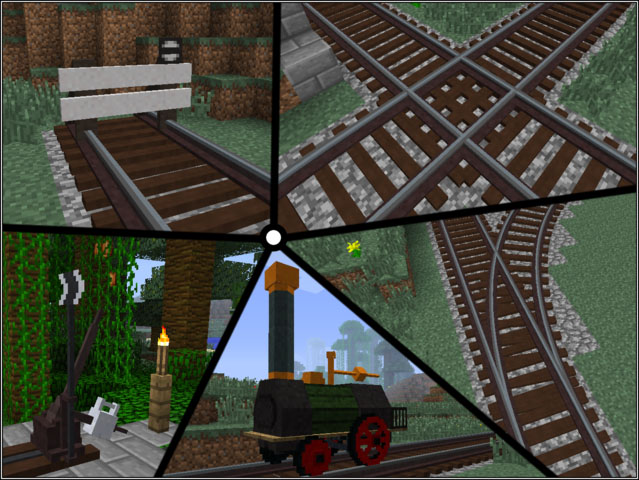
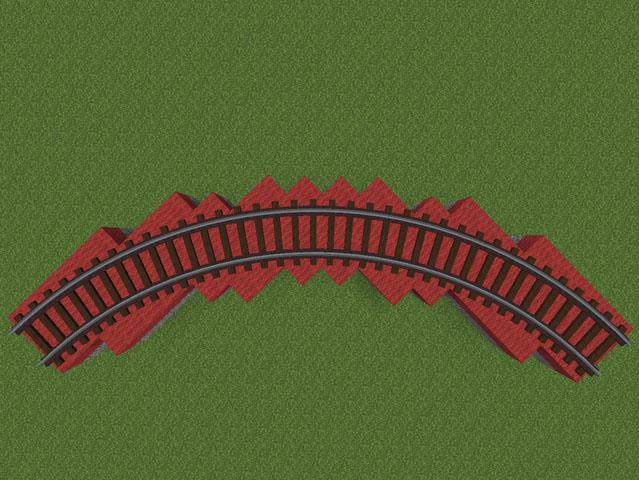
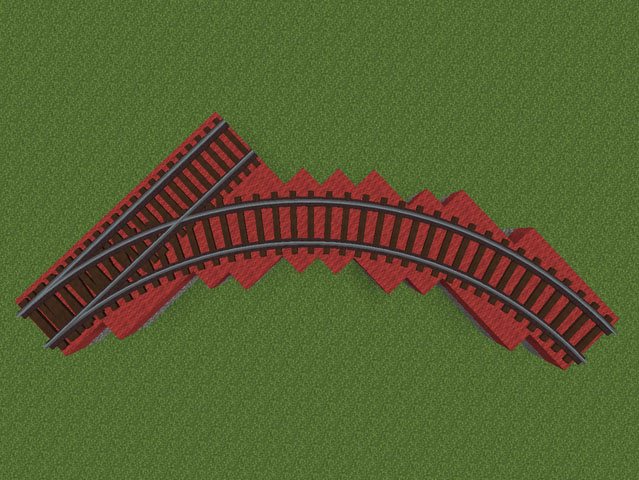

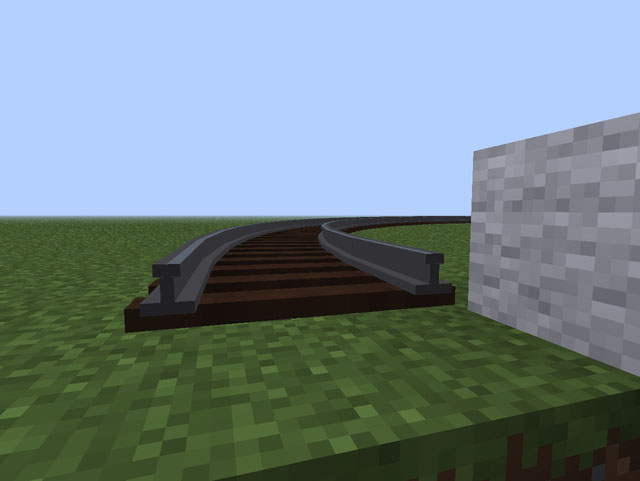
marianek
je to super