Waila Mod is a UI improvement mod aimed at providing block information directly ingame, without the need of opening an UI. It provides a small unobtrusive tooltip on top of the screen with informations about the block the player is looking at. A powerful API is provided so other modders can add their own information relative to their blocks to it.
How to install Waila Mod:
- Download and install Minecraft Forge.
- Download the mod.
- Click on the Start Menu in Windows.
- Type run into the search box, and select the Run program at the top of the results.
- Type %appdata% into the Run program, and press Enter.
- Go to .minecraft/mods folder.
- Drag and drop the downloaded jar (zip) file into that.
- Enjoy the mod.
Usage:
- Tooltips should work out of the box in the NEI interface.
- There are 2 keybindings you want to check. [Waila] Config menu will allow you to setup which key pop up the menu (default to numpad0) while [Waila] Show/Hide will control (default numpad1) show/hide of the tooltip (will also be used for the maintened mode).
- Check around the config menu, lot of things can be turned on/off.
- Run around, enjoy.

![[1.9.4] Waila Mod Download](https://minecraft-forum.net/wp-content/uploads/2013/06/c1cd9__Waila-Mod-21-130x100.png)



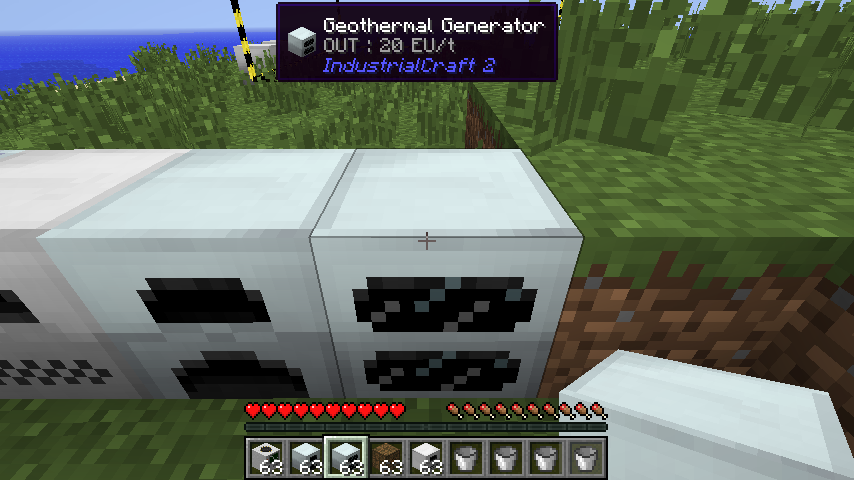
mr_NJS
Can i use the mod in a modpack?
Guest
ghjklmù
Guest
Xablau