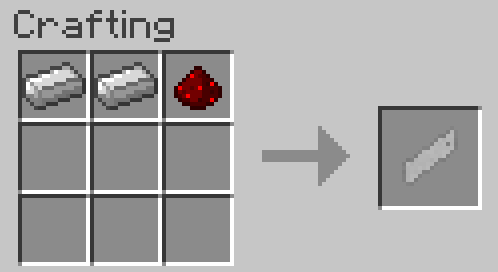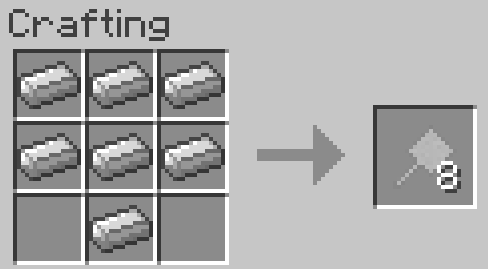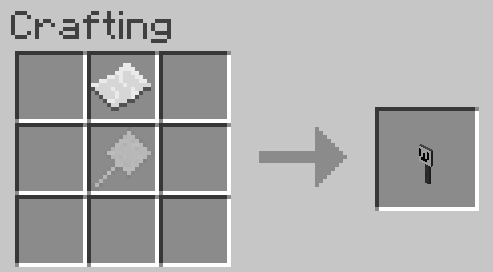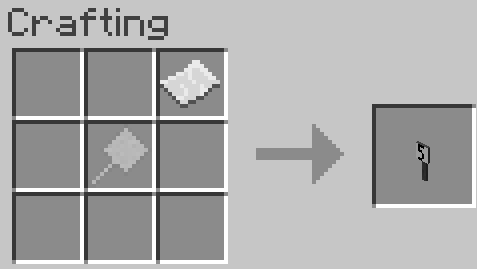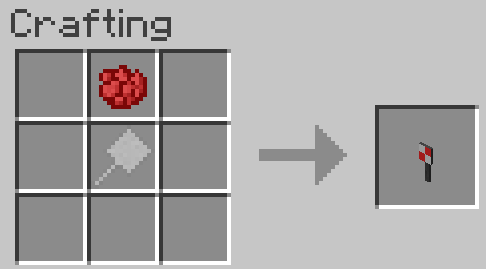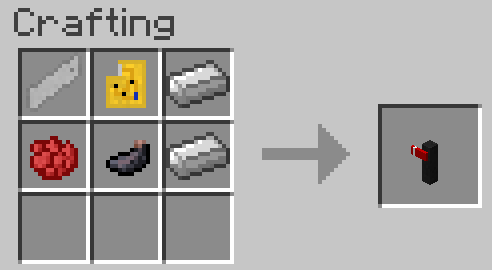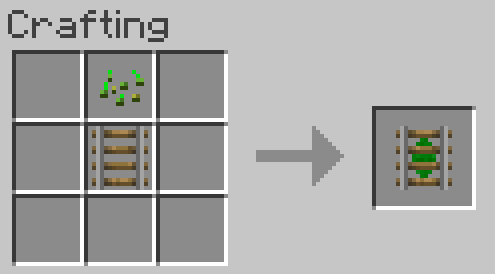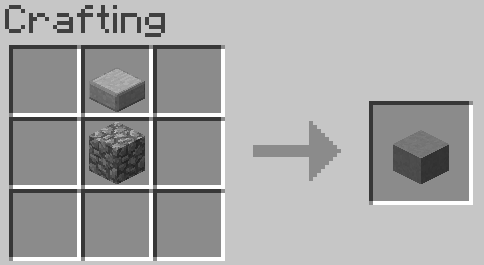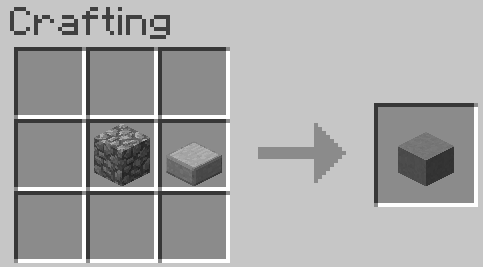Railcraft Cosmetic Additions Mod adds cosmetic pieces to Railcraft Mod.
Features:
Signals
- Semaphore
- Semaphore Repeater
- Banner Repeater
Railway Signs
- Whistle
- 5MPH (Slow)
- Limited Clearance
- Limited Refuge
- Limit of Shunt
Platform Pieces
- Standard Section
- Edge Section (Rotate-able with gap)
- Edge Section with a Yellow Line
- Transition Section (Step up to block level)
Tracks
- Track with Grass growing through it
- Track with Cobweb over it
Items for Crafting
- Cart Wheels
- Signal Arm
- Blank Sign
Cart Models
- Quarry Cart
- Flat Cart
- Wood Cart
- Container Cart
- Tanker Cart
- Panzer Cart (doesn’t have a recipe)
Armor – Train Operator
- Complete Suit with a Cap – Feel free to suggest more variants!
Items
- Whistle (sound included)
Wood Cart


Container Cart

Tanker Cart

Train Operator Armor

Requires:
Minecraft Forge
How to install:
- Make sure you have already installed Minecraft Forge and Railcraft Mod.
- Locate the minecraft application folder.
- On windows open Run from the start menu, type %appdata% and click Run.
- On mac open finder, hold down ALT and click Go then Library in the top menu bar. Open the folder Application Support and look for Minecraft.
- Place the mod you have just downloaded (.jar file) into the Mods folder.
- When you launch Minecraft and click the mods button you should now see the mod is installed.

![[1.7.10] Railcraft Cosmetic Additions Mod Download](https://minecraft-forum.net/wp-content/uploads/2017/04/IGZz3bd-130x100.png)