
Tough As Nails Mod is a survival mod that aims to increase difficulty through realistic features such as thirst and body temperature. There are other features that tie into it as well, like a seasons system with changing grass/foliage colors, temperature shifting for snow in biomes that don’t normally get any, and more.
Features:
- Seasons
- Thirst
- Body Temperature
- Lowered Starting Health
Blocks
- Season Sensor
- Campfire
- Rain Collector
- Heating & Cooling Coils
Items
- Thermometer
- Season Clock
- Canteen
- Lifeblood Crystal
- Charcoal Filter
- Ice Cube
- Ice Charge
- Freeze Rod
- Freeze Powder
- Jelled Slime
- Dirty & Filtered Water Bottles
- Juices
- Potions
Armor
- Wool Armor
- Jelled Slime Armor
Mobs
- Freeze
Status Effects
- Hypothermia/Hyperthermia
- Thirst
- Cold/Heat Resistance
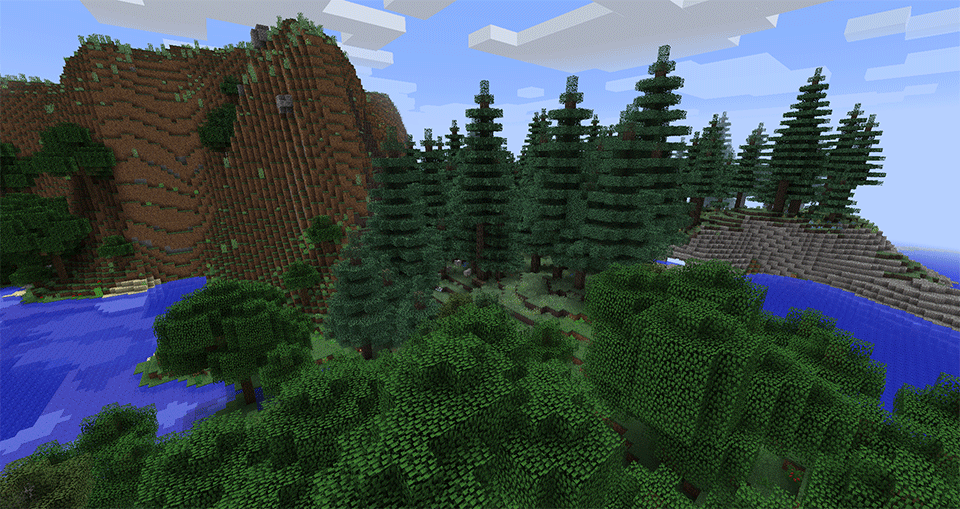
Check out the official Tough As Nails wiki for more information about the mod, crafting recipes, and more.
Requires:
How to install:
- Download and install Minecraft Forge.
- Download the mod.
- Click on the Start Menu in Windows.
- Type run into the search box, and select the Run program at the top of the results.
- Type %appdata% into the Run program, and press Enter.
- Go to .minecraft/mods folder.
- Drag and drop the downloaded jar (zip) file into that.
- Enjoy the mod.

![[1.11] Tough As Nails Mod Download](https://minecraft-forum.net/wp-content/uploads/2016/07/e92c0__8WjozEe1-130x100.gif)
Heitor
is there a version of this mod for 1.7.10?