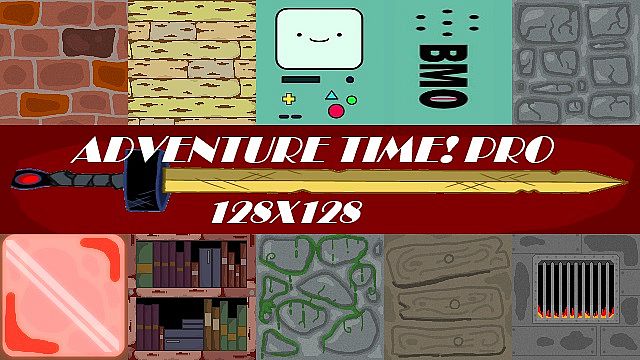
Bring the fan favorite T.V. show “Adventure time” into Minecraft!
Credit: adventure time.
Please diamond this texture pack if you enjoyed it or fav.
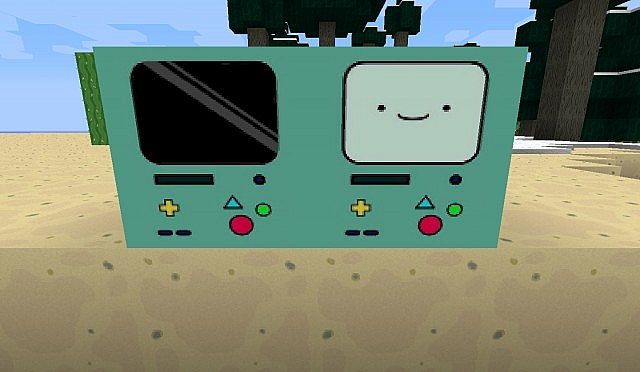
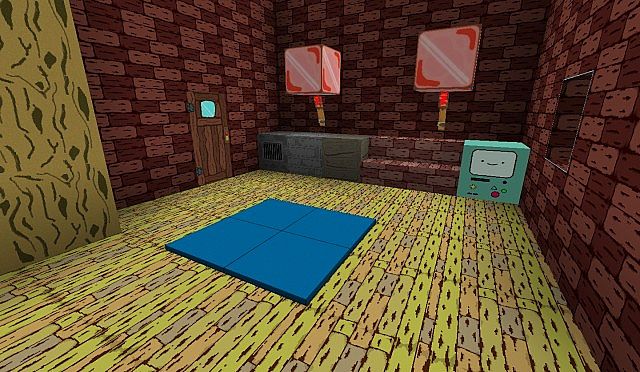
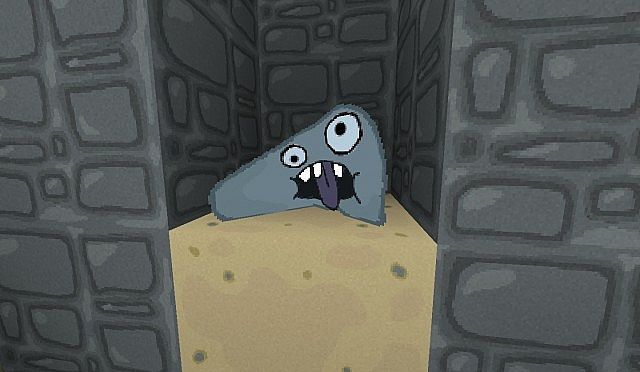
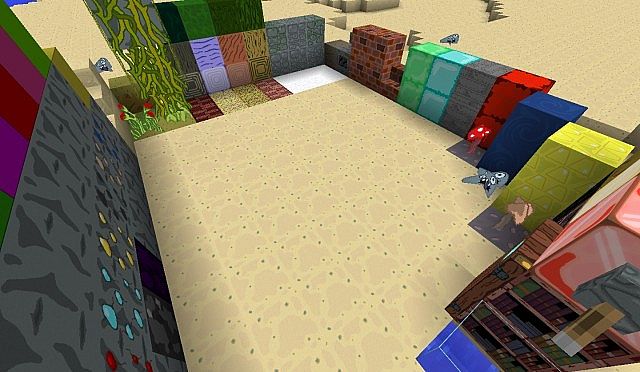
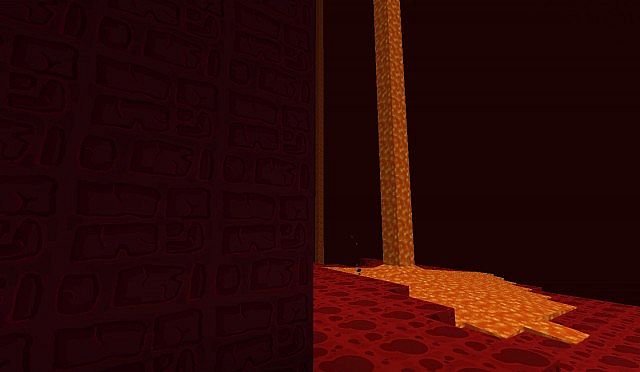
How To Install Adventure Time Pro Resource Pack (From Minecraft 1.6 onwards)
- Make sure your Minecraft is updated to 1.6 or higher
- Download the resource pack and put it somewhere easily accessible (Desktop)
- Open up your .minecraft from Run > %appdata% > .minecraft
- Open the resource pack folder which is inside the .minecraft
- Then just drag and drop your resource pack to this resource pack folder
- Close everything and enjoy
How To Use The Sounds With Other Texture Packs
- After downloading the texture pack open it up and open also the sound resource pack
- Navigate to assets > minecraft in both
- Select all the files from the sound resource pack and drag them over to the texture pack file/zip
- Make sure that the files are going to be replaced with the texture pack ones and press ok
- Close everything and enjoy

![[1.7.2/1.6.4] [16x] Adventure Time Pro Texture Pack Download](https://minecraft-forum.net/wp-content/uploads/2013/10/0c6c7__Adventure-time-pro-pack-41-130x100.jpg)
