
Sharp Design, one of the very few thousand Simplistic Texture Packs available on the web today! It’s main purpose is to simplify or “sharpen” the looks of the Default Texture Pack.
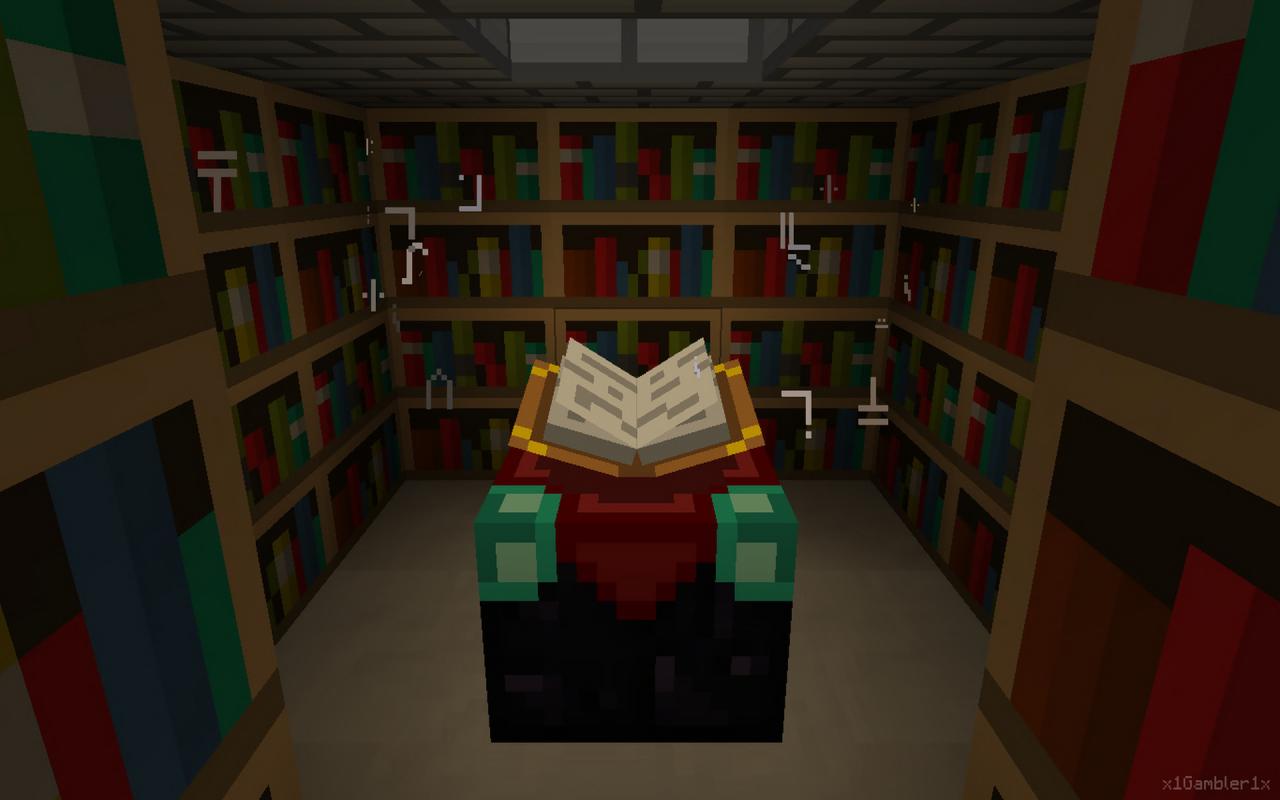

How to Install Sharp Design
- Download the texture pack
- Run the game normally
- Select “mods and texture pack”
- Open “texture pack” folder
- Copy and paste the texture pack here without unzipping
- Done!
Recommended Mods:
- SinglePlayer Commands — Play Minecraft with 100+ miniMods!
- OptiFine — Optimize Minecraft’s graphics, boost FPS & more!
- TooManyItems — Acquire items with little to no effort!

![[1.4.7/1.4.6] [16x] Sharp Design Texture Pack Download](https://minecraft-forum.net/wp-content/uploads/2012/12/Sharp_Design_4-130x100.jpg)